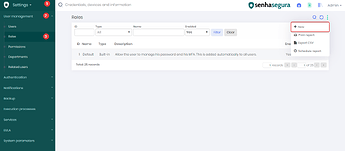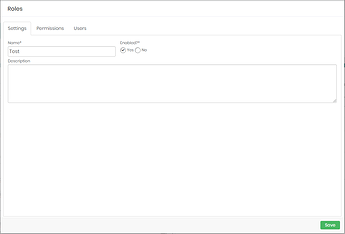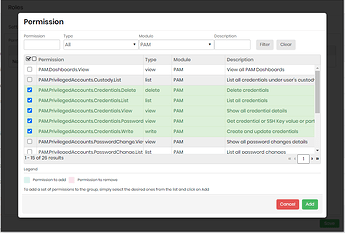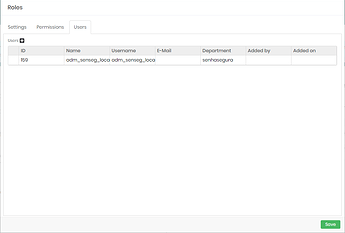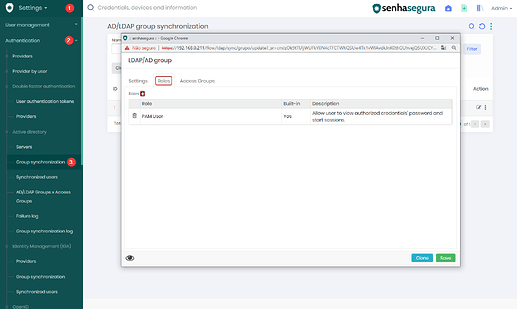The roles allow user acces determinate modules in senhasegura and perform the functions determined by the organization.
1. With your Admin user acess PAM-> Settings → User management → Roles and click in “New”
2. A new screen will be displayed, request some informations as Name, Permissions and Users and if is enable or no.
2.1 In the tab ‘Settings’ fill with the name, description and if is enable or no.
2.2 In the 'Permissions ’ tab, limit the module and select which operations the user can perform. In this case, the Pam module is being add to the users.
2.3 In the 'User ’ tab, select the user who will receive the permission and click on save.
3. The role must also be added in the access group. Go to ‘Settings’ > Authentication > Active Directory > 'Group synchronization’.
4. Select the group the user is in and click edit.
5. In the new tab select ‘Roles’ and add the created role and click on ‘Save’ to finish.