To create a custom role so that the user can view Protected Information, follow this step by step:
- Go to “Settings” > “User Management” > “Roles” menu and click on the “+ New” option located in the upper right corner of the screen:
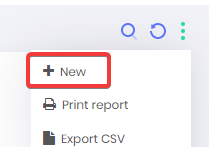
- Enter a name and description for your role. Leave “Enabled?*” checked as “Yes”:
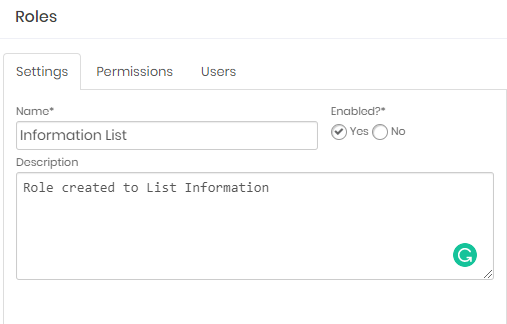
- In the “Permissions” tab enter the following:
| Permission | Type | Module |
|---|---|---|
| PersonalVault.Information.List | list | Information |
- And Save.
To associate the role created for a user, you can follow the article below:
How add roles to users