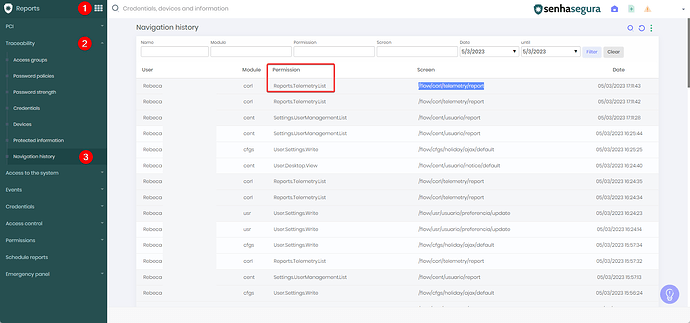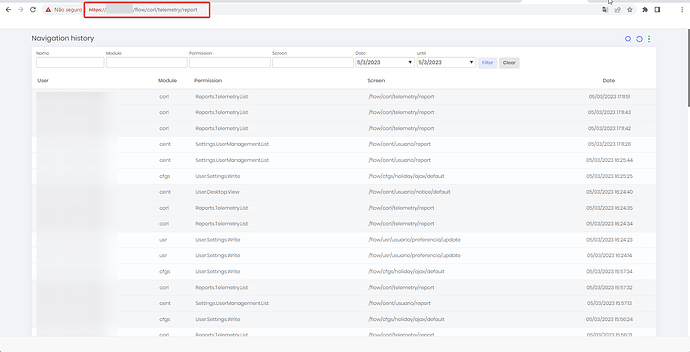This report displays all the screens that users browse or open in senhasegura by showing the total number of accesses, what permission the user had when accessing the system page, and the date of access.
With this report it is possible to see the permission used, so when creating a Role you can use this shortcut to find the appropriate permission.
1. Access the menu Reports ➔ System accesses ➔ Navigation metrics and look for the performed action.
2. If you want to validate if that permission is in the correct menu, you can copy the “Screen” field and paste it next to the url, as you can see in the image below: