If you encounter issues during the installation of the GO Endpoint Manager for Windows, please follow these steps:
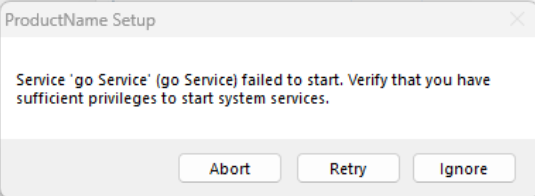
“Service ‘go Service’ (go Service) failed to start. Verify that you have sufficient privileges to start system services.”
- Verify Administrative Privileges:
- Make sure the user account you are using for the installation has administrative privileges. This is essential for the manual installation of applications.
- Check “Smart App Control” Status:
- Validate whether the Windows application “Smart App Control” is active. If it is enabled, disable it before attempting the installation again. This Windows feature can sometimes interfere with the installation process.
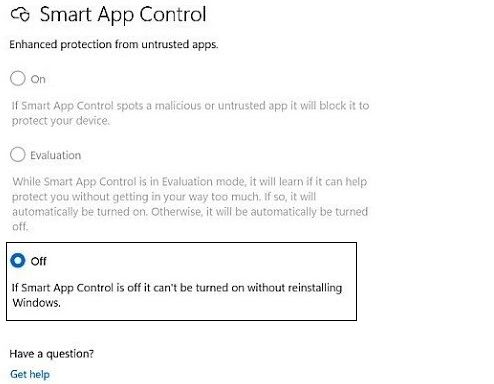
As previously mentioned in the related article:
- The detection of senhasegura.go as malicious by antivirus software occurs due to the integrations and controls the solution performs on the operating system. These actions require privileged access, and since the operating system and the antivirus cannot distinguish between malicious agents and legitimate ones, the antivirus software reports it as a risk.