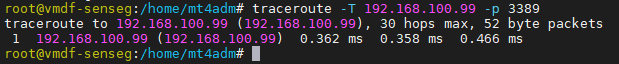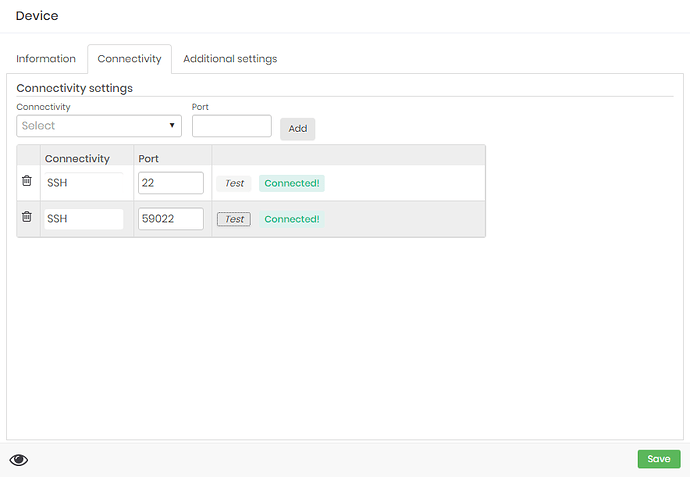In this article, you can find some steps to troubleshoot the connection between senhasegura and the device.
1 - You can use the test of connective in the senhasegura. Open the register of the device, select the tab Connectivity, and click on test
2 - Using the user mt4adm on the O.S of senhasegura, you can execute commands to verify the connection:
use the command telnet to test the connectivity of the Ip and port:
telnet <IP> <port>
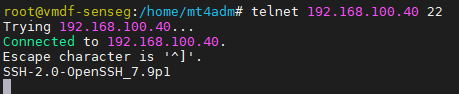
Use the command ping to verify if the host/device are enabled and to check the latency
ping <IP>
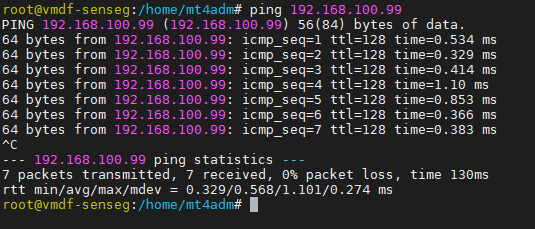
Use the command traceroute to search the path of the Ip package
traceroute -T <IP> -p <port>