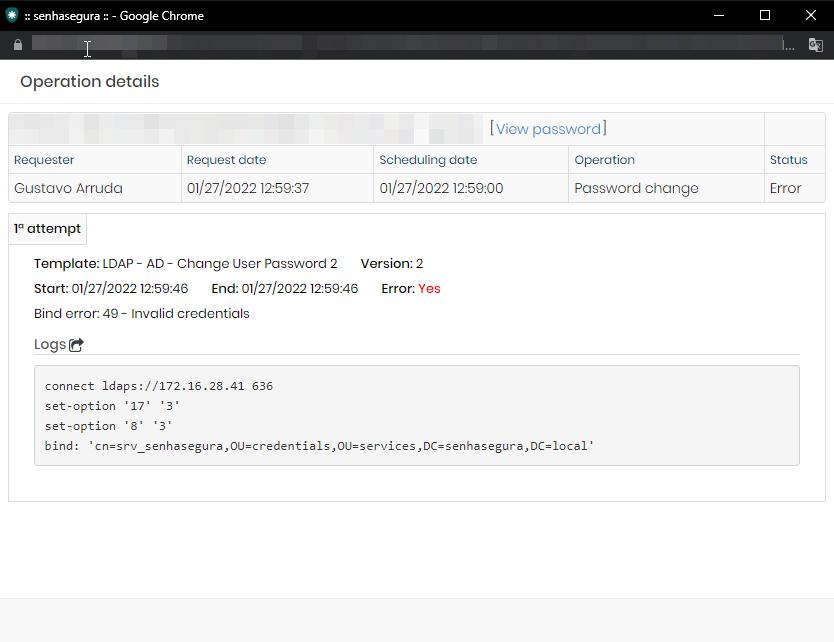This error message is related to the authentication credential where the reasons can be your password or the value used in the bind of the password change template.
Let’s see the examples below.
When we change the password for the “gcosta” credential, using the “srv_senhasegura” credential as the authentication credential, we get the message “Bind error: 49 - Invalid credentials”, with the following log:
Accessing AD and viewing the distinguishedName of the credential we have:
CN=srv senhasegura,OU=credentials,OU=services,DC=senhasenha,DC=local
Note that in the bind password change log there is an underline CN=srv_senhasegura,OU=credentials,OU=services,DC=senhasenha,DC=local, so we must change the template to exactly the way the distinguishedName is in AD or change the information in AD also inserting the underscore as it is in senhasegura.