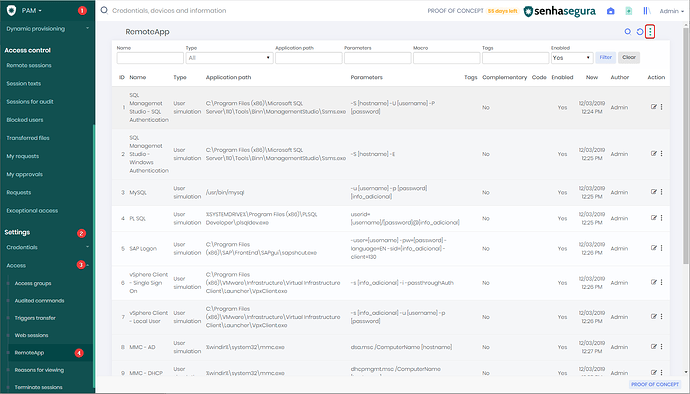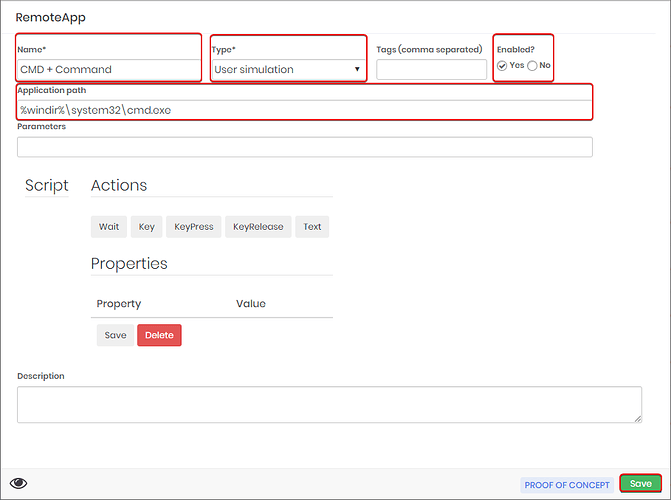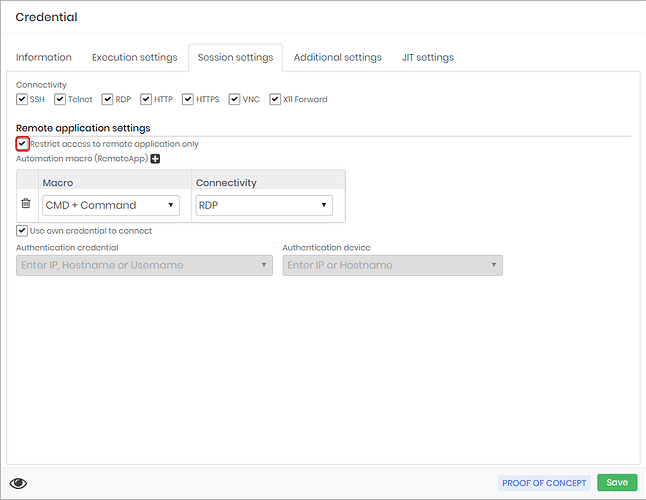To create a macro that limits the use of the user to a single application, senhsegura has a functionality called remoteapp, this functionality works together with the remoteApp functionality of the windows server itself. After publishing the application on your windows server, follow the steps below to create an automation with senhasegura.
Access PAM → Settings → Access → RemoteApp → click in the action button.
On the new screen, configure the following settings:
Name: insert a name;
Type : select “User simulantion”;
Enable: Select Yes
Application path: insert the path of the application that will be used as the session core.
Associate the macro with the credential you want to restrict. Click on the credential edit option, in the tab Session settings select the created macro and activate the flag Restrict access to remote application only.