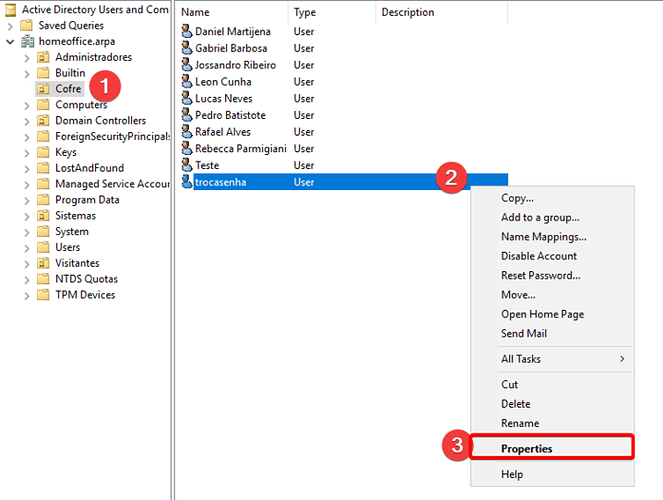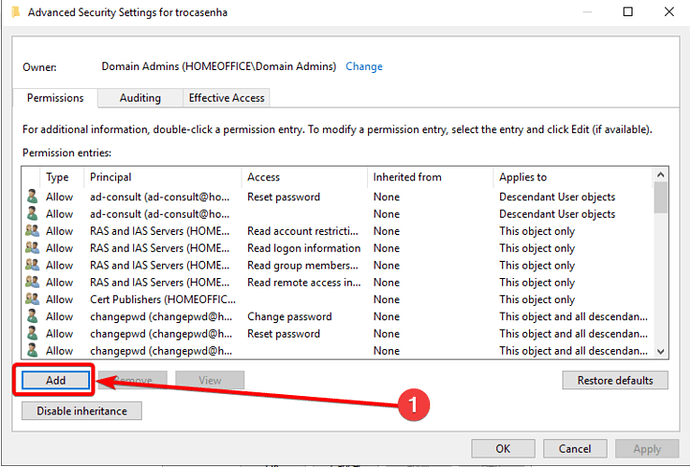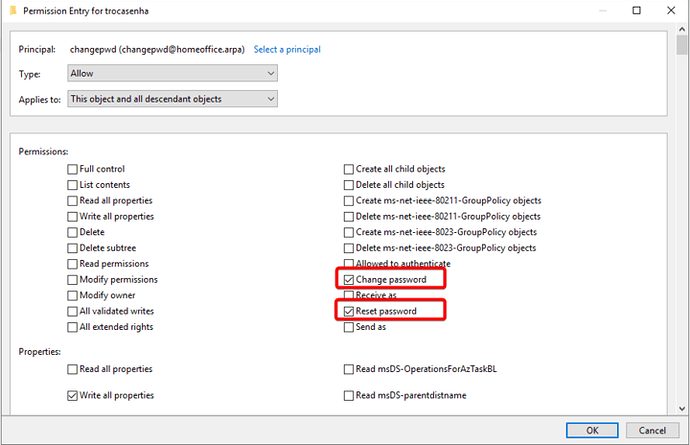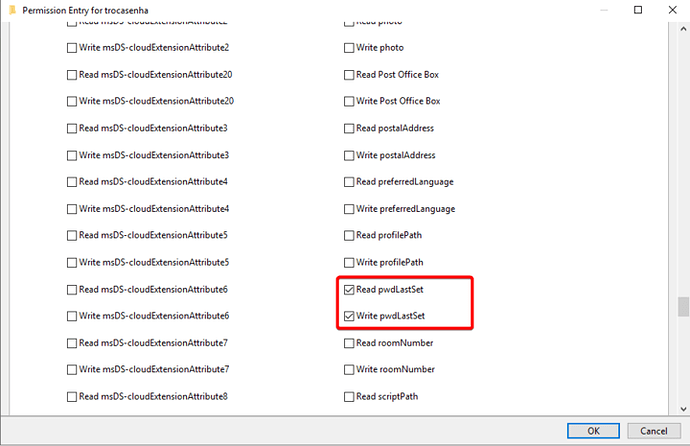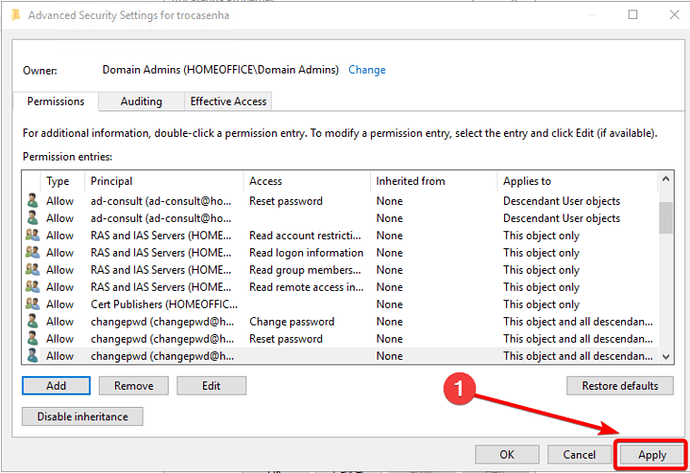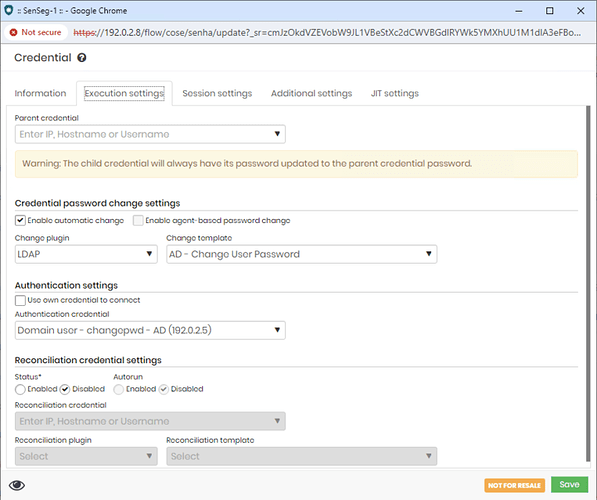1. Go to the group you want to configure the password change and right-click on the user and then on “Properties”:
2. In the “Security” tab, select “Everyone” and then click on “Advanced”:
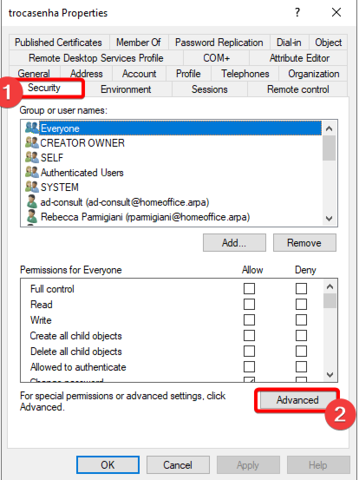
3. In permissions click on “Add”:
4. When the new tab appears, click “Select a principal”, enter the user who will have permission to change this credential and click “OK”.
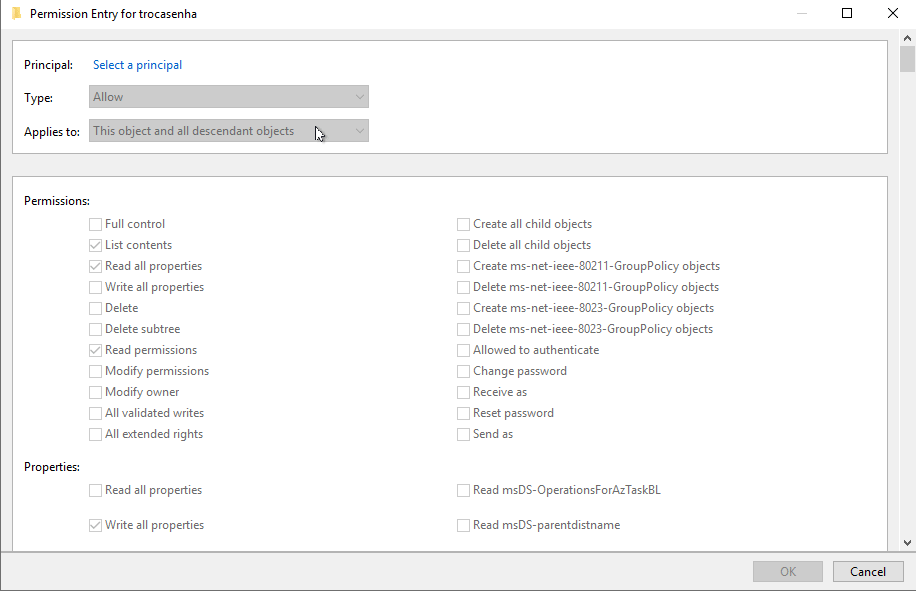
5. Scroll down the entire screen, click on the “Clean all” button and activate only “Change password”, “Reset password”, “Read pwdLastSet” and “Write pwdLastSet”.
6. After leaving the screen, click “Apply” and “OK”
7. In the settings for this credential on the web in the “Executions settings” tab, note that the Cahnge plugin is “LDAP” and the authenticator is the user registered in step 4.