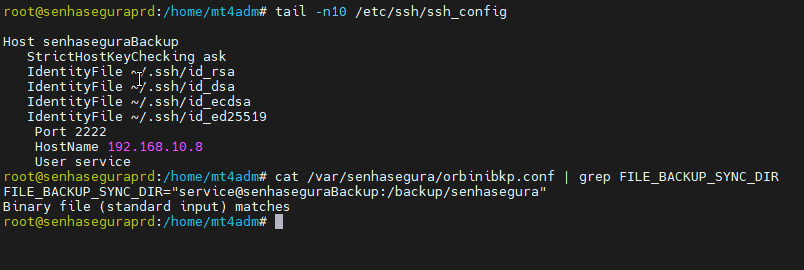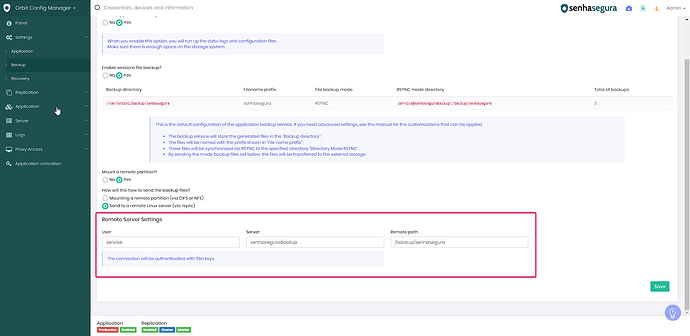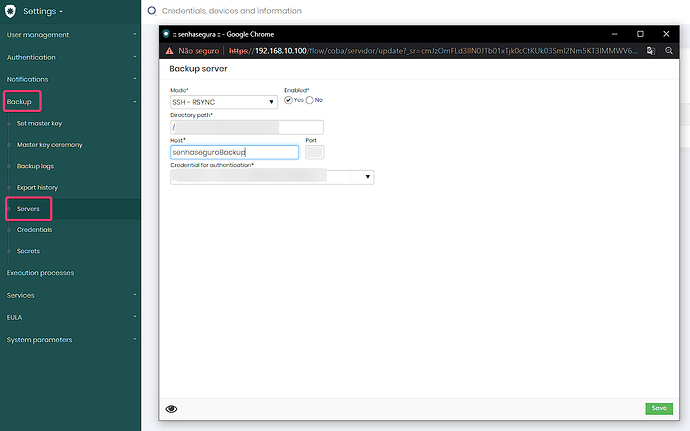IMPORTANT: CAREFULLY READ THE STEP BY STEP FOR BACKUP VIA RSYNC BEFORE READING THIS ARTICLE:
How to use rsync in senhasegura backups
If your backup device is Linux and uses a port other than 22, it will be necessary to make adjustments to the senhasegura configuration files.
Insert the content below into the /etc/ssh/ssh_config file
Host senhaseguraBackup
StrictHostKeyChecking ask
IdentityFile ~/.ssh/id_rsa
IdentityFile ~/.ssh/id_dsa
IdentityFile ~/.ssh/id_ecdsa
IdentityFile ~/.ssh/id_ed25519
Port <CUSTOMER BACKUP PORT>
HostName <CUSTOMER BACKUP IP>
User <CUSTOMER BACKUP USER>
Here’s an example:
Validate that the server in “Orbit>Settings>Backup” is the same as the “Host” entered in ssh_config above, as well as the user used.
Go to “Settings>Backup>Server” and also validate the Host
Now you can test the backup by running “orbit backup create”