Alternative for Linux: Remmina
Remmina is a popular option used in Linux for Remote Desktop Protocol (RDP) sessions. Below are the steps and adjustments needed to use Remmina with the RDP Proxy of senhasegura.
Configuration Steps:
-
Filling in the Fields:
- Open Remmina and fill in the necessary fields as specified to connect to the senhasegura RDP Proxy.
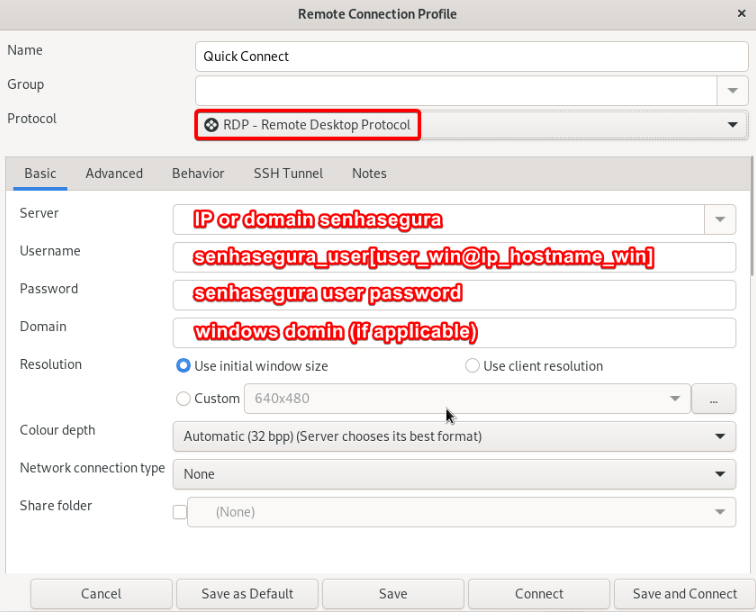
- Open Remmina and fill in the necessary fields as specified to connect to the senhasegura RDP Proxy.
-
Redirecting to RDP Proxy:
- After filling in the fields, the user will be redirected to the senhasegura RDP Proxy.
- A screen similar to the following will be presented:

Suggested Settings:
Clients using Remmina commonly configure it with the following preferences:
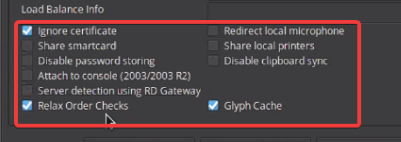
Keep in mind that while Remmina is a suggestion, other Remote Desktop Protocol clients can be used according to user preference.
Ensure that all settings are correctly adjusted to guarantee a stable and efficient connection when using the senhasegura RDP Proxy.