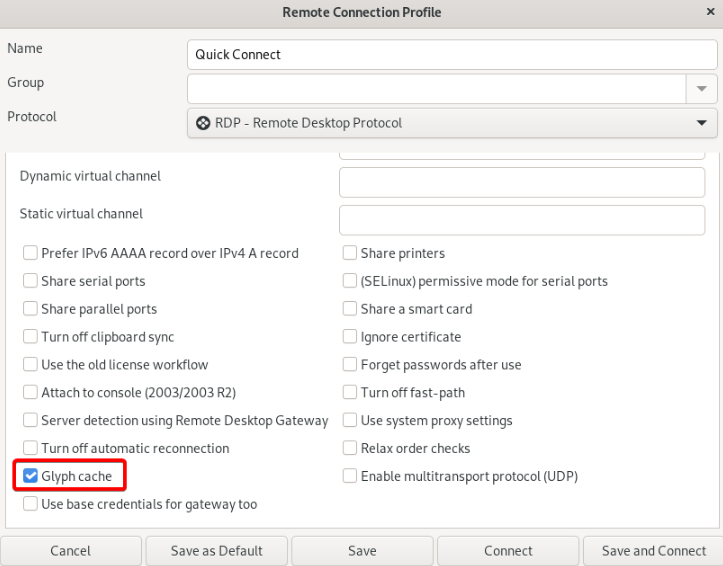Remmina is a popular alternative used in Linux for Remote Desktop Protocol (RDP) sessions. To configure it, follow the steps described here.
If errors occur in the Remmina client, make some adjustments in the advanced settings in the “Advanced” tab. Below are examples of common errors and how to resolve them:
- Error [1] - Relax Order Checks:
- Error message related to order check verification.
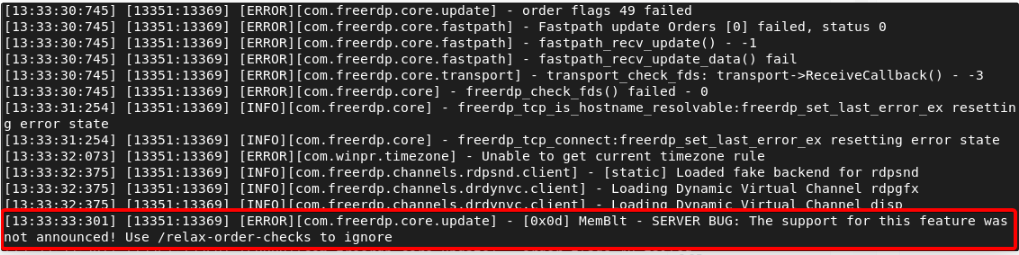
- Error message related to order check verification.
Resolution:
- Enable the “Relax Order Checks” option.
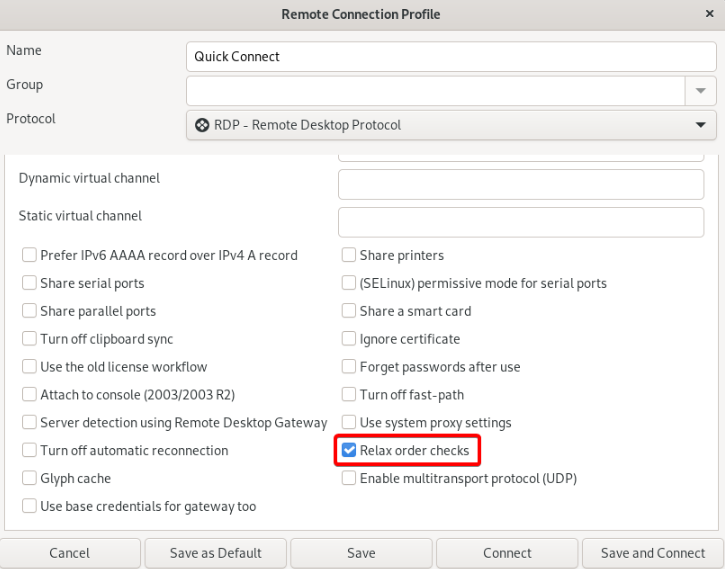
- Error [2] - Glyph Cache:
- Error message related to the Glyph Cache.
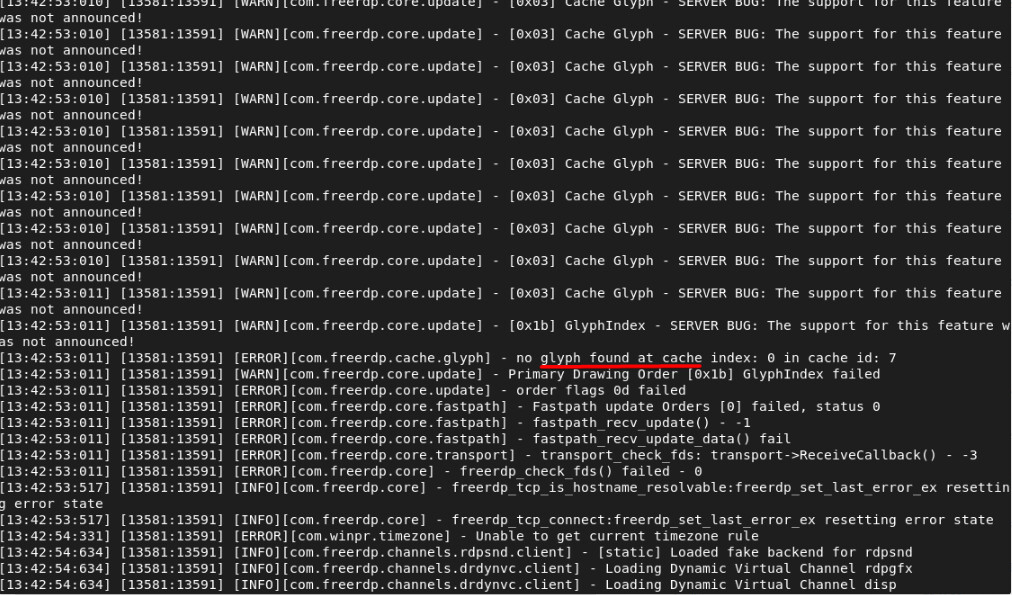
- Error message related to the Glyph Cache.
Resolution:
- Adjust the setting related to the Glyph Cache.