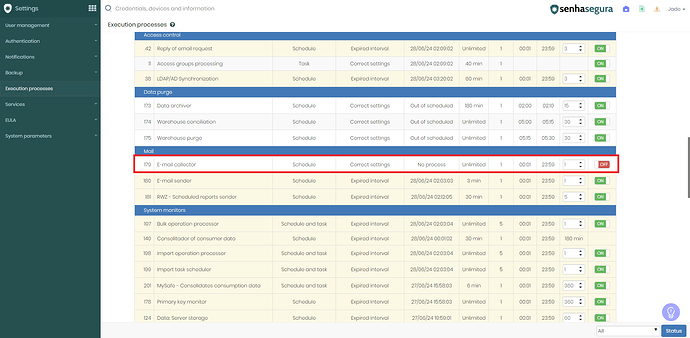After configuring the email-oauth2-proxy with Microsoft Office 365 to send and receive emails via SMTP and IMAP, if you notice that the approval functionality by replying to request emails with the text “APPROVE” or “REJECT” is not working, validate the following alternatives:
- Check the Email Collector Robot:
- Grid Menu → Settings → Execution Processes.
- Ensure that the “Email Collector” is properly activated.
The “Email Collector” is responsible for checking and processing email responses for approval.
- Email Classification and Additional Information:
- Check if the email classification is adding information before the approval text.
- Additional information may prevent the system from correctly recognizing the “APPROVE” or “REJECT” command.
- Access the email classification settings and adjust to prevent additional information from being inserted before the “APPROVE” and “REJECT” commands.
By ensuring the “Email Collector” is properly active and fixing the email classification to avoid adding extra information before the approval commands, the email approval functionality in senhasegura should work correctly with Microsoft Office 365.
For more details, check senhasegura’s official documentation on email and OAuth2 configuration: Step-by-Step Guide for Configuring email-oauth2-proxy with Microsoft Office 365.