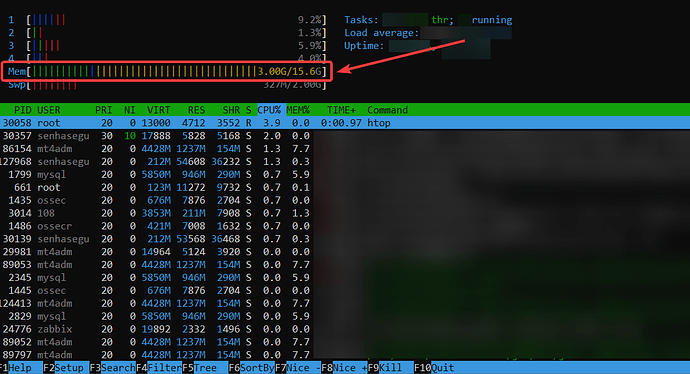1. To check memory consumption, run the command:
htop
If the memory consumption is similar to what is shown in the image, it indicates that Zabbix is monitoring and utilizing the buffer reserved for our application. It is expected that Zabbix understands that there is high consumption due to this behavior. However, in reality, the consumption is low, as evidenced in the alert.
senhasegura uses the memory buffer to allocate resources to the main application services, in order to provide the best possible performance in usability. It reserves a small amount of memory for access to the operating system.
The buffer consumption can be checked using the command:
free -h
Disregard the alert, as senhasegura is operating with excellent performance, as evidenced.