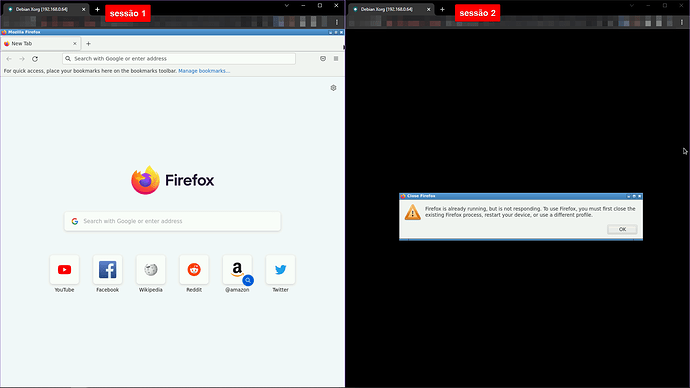It is possible to establish a remote session on a server that has X11. The orchestrator will utilize the configured graphical interface to launch applications with a graphical interface. However, if the device does not have the necessary configurations, it will not be possible to establish an X11 session via senhasegura to open graphical interface applications.
There are some considerations regarding the access:
-
senhasegura proxy does not support the SSH parameter “-X”;
-
The “X11Forwarding” configuration must be set to “yes” in the “/etc/ssh/sshd_config” file, and the corresponding line must be uncommented;
-
senhasegura automated sudo feature does not function for X11 remote sessions.
X11 Forwarding access to Linux servers via senhasegura does not have limitations. However, when accessing the server with the same user (credentials), there may be limitations on applications, such as Firefox ESR. Therefore, it is possible to perform simultaneous X11 sessions as long as different credentials are used. If the same credential is used, conflicts may arise in opening applications, as shown in the example below.
It is important to note that the Linux server must have a graphical interface in order to open the graphical interface of the applications.