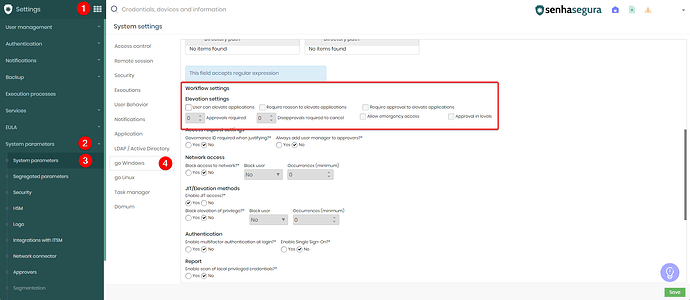1. Access the menu Settings ➔ System Parameters ➔ System Parameters ➔ go Windows:
- Users can elevate applications : check this box if they want to be allowed to lift applications.
- Require reason to elevate applications: check if it will be necessary for the user to fill in a justification to increase privileges in the application.
-
Require approval to elevate applications: check if it will be necessary for the user to request authorization to elevate privileges in the application.
- Approvals required: if you need the approval to elevate applications, define how many approvals will be required.
- Disapprovals required to cancel : if you require disapproval to raise applications, define how many disapprovals will be needed.
- Allow emergency access: check if you want to allow emergency access to be performed.
- Approval in levels : check if you want the approvals in levels.