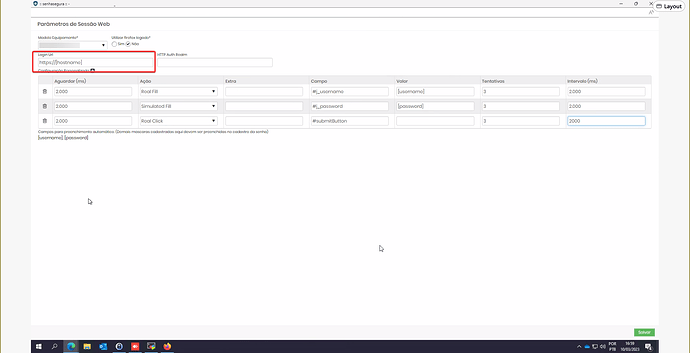When logging in to a credential’s web session, if the screen remains white after login, it is important to check if the URL set in the session configuration is correctly directing to the login page. It is possible that the URL is directing to a page that does not exist, which may be causing the problem. Validate this behavior by accessing it outside the vault.
Adjust the web session parameters of the application.
1. Change the login page URL as shown in the image below: