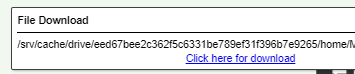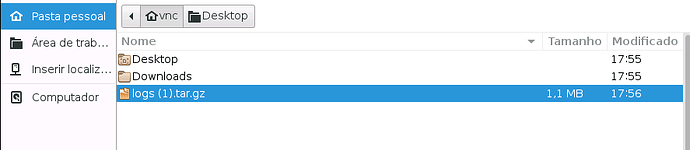On Web sessions using Web Proxy, it is possible to perform the upload of the files by dragging the file to the session and download files.
File upload:
1. Drag the file to the window session that transfer will be started. When finished, the file will be available on the directory /home/vnc .
File download:
1. The file download is performed the same way when used outside of senhasegura, however, will be necessary to save on /home/vnc .
2. As soon as the download finished on the senhasegura server, will be displayed a banner on the inferior right corner with a link to download. Click on the link to download.
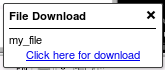
Save as PDF
It’s also possible, during a Web Session, to download files using the feature Save as PDF. To do it, right click the file that you want to download, and click in Save as PDF:

Then, after you save it, will be displayed a banner on the inferior right corner with a link to download. Click on the link to download.