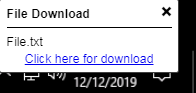In SSH sessions using Web Proxy, it’s possible the file transfer following these steps:
File Upload:
1. Drag the file to the open session window and wait till the process transfer.
2. After the file transfer process conclusion, the file will be available on the user’s home directory.
![]()
File Download:
The file download on SSH sessions will need a Script to be performed. The script will be attached to this article.
1. Start a session on the server where is the desired file;
2. Save the download helper script ssctl in your workstation;
3. Drag the file to inside the Web Proxy SSH session;
4. Usage: bash ssctl [OPTION] [FILE]…
-d, --download download each of the files listed.
-s, --set-directory set the destination directory for future uploaded
files
example: bash ssctl -d -s File.txt
5. Click on the download pop-up.