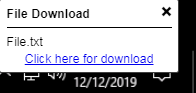On RDP sessions using Web Proxy, it is possible to perform the download of the files and upload by dragging the file to the session or copying on the download path.
File upload:
1. Drag the file to the open session window and wait till the process transfer.
2. After concluding the transfer process the file will available on the path “This PC \G on senhasegura”
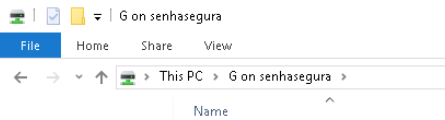
File download:
1. Copy the file to the path “\tsclient\G\Download”.
2. A notification will be displayed on the inferior right corner fo the screen with a link to download. Click on the link displayed.