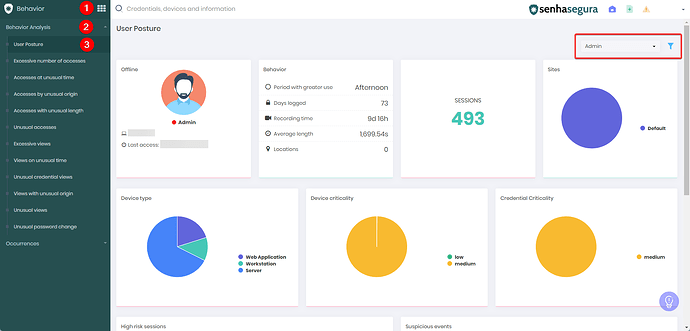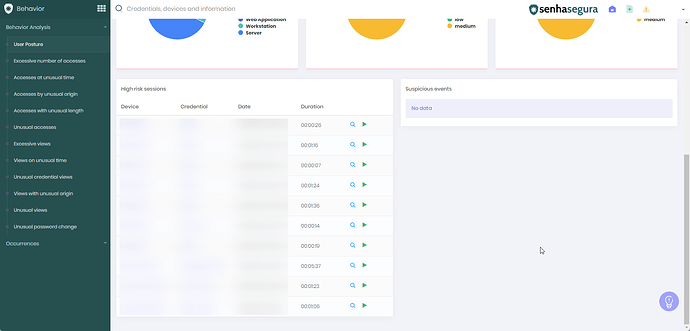Rebeca_VP
April 18, 2023, 10:08pm
1
Go to Behavior➔Behavior Analysis➔User Posture and chosse the user. It will show a panel with information about the user profile according to the characteristics of resource use.
Status: photo, access IP, and date/time of last access.
Behavior: information about peak usage period, days logged in, recording time, the average duration of recordings, and user locations.
Sessions: number of sessions performed by the user.
Sites: graph of the locations through which the user accesses.
Device type: graph of the devices through which the user accesses.
Device criticality: graph of the criticality level of the devices.
Credential Criticality: graph of the level of criticality of the credentials.
High-risk sessions: report containing high-risk sessions performed by the user. You can view session details and video.
Suspicious events: report containing suspicious events. You can view session details and video.