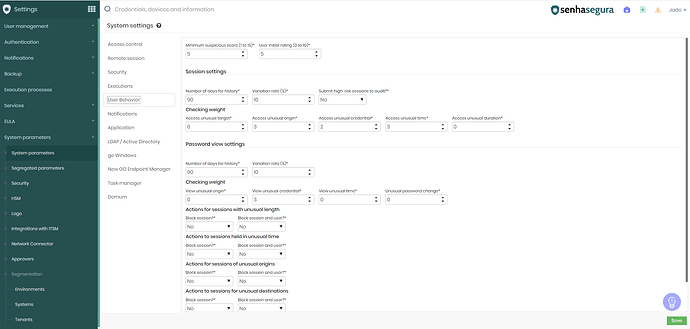In senhasegura, credential blocking can occur automatically when the system identifies a risk value above a certain value, as assessed by the vault. To understand the specific reasons behind user blocking, it is essential to consult the User Behavior module. Here is a quick guide on how to proceed:
- Parameter Configuration:
- Access Grid Menu-> Settings-> System Parameters → System Parameters through the User Behavior module, you can adjust the risk values that determine credential blocking.
- Dashboard View:
- For a quick overview, go to Dashboard → PAM Core → Behavior. This way, you will be able to view aggregated behavioral analyses that help identify patterns or suspicious activities.
- Detailed Analysis in the Behavior Module:
- For specific details on each user’s behavior and to understand the reasons for the blocks, access the User Behavior module directly. This module presents analyses and records of occurrences that detail the actions and events that led to the block.
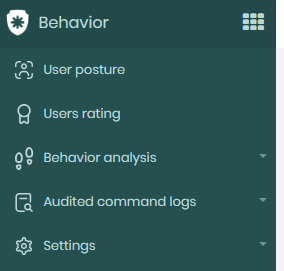
This behavioral analysis functionality not only increases security by preventing potentially malicious access, but also provides administrators with the necessary tools to understand and effectively manage user activities within the system.