If the error below is displayed, proceed with the steps below:
“Unable to connect to proxy!”
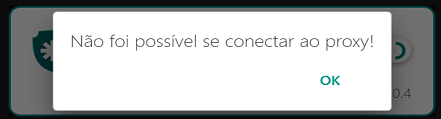
1. Acess the menu Orbit Config Manager menu → Settings → Application and verify if the URL is valid through Port 443 (HTTPS).
2. Validating the connectivity of the URL, access the Event Viewer with the administrator user and check if the following error appears:
System.Configuration.ConfigurationErrorsException: O tipo 'Microsoft.VisualStudio.Diagnostics.ServiceModelSink.Behavior, Microsoft.VisualStudio.Diagnostics.ServiceModelSink, Version=4.0.0.0, Culture=neutral, PublicKeyToken=XXXXXXXXXXXXXXXX' registrado para a extensão o 'Microsoft.VisualStudio.Diagnostics.ServiceModelSink.Behavior' não pôde ser carregado. (C:\Windows\[Microsoft.NET](http://microsoft.net/)\Framework64\v4.0.30319\Config\machine.config line 619)
3. Access the file below:
C:\Windows\Microsoft.NET\Framework64\v4.0.30319\Config\machine.config
4. Delete all lines that have this code:
Microsoft.VisualStudio.Diagnostics.ServiceModelSink.Behavior
5. Save the file and restart the machine.
6. After restarting, enter the activation code.