If the error below is displayed, proceed with the steps below:
“Unable to connect to proxy!”
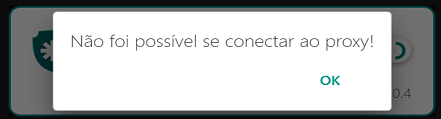
1. Go to the Orbit Config Manager menu → Settings → Application and verify if the URL is valid through Port 443 (HTTPS).
2. If it doesn’t reach, it is necessary to check the connectivity error.