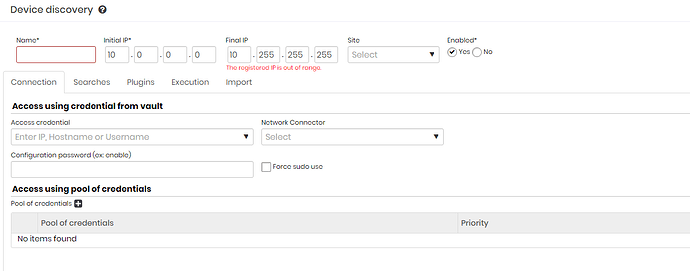Problem:
When configuring discovery in senhasegura, the error message “The registered IP is out of range” may be displayed. This error occurs because senhasegura’s discovery accepts a maximum IP range of /21.
Solution:
To resolve this issue, ensure that the configured IP range is within the system’s accepted limit. Below are the steps and an example of a compatible IP range.
Examples and Limitations:
-
IP Range Limit:
- senhasegura’s discovery accepts IP ranges with a maximum of /21.
- This means that the IP range cannot exceed the size allowed by a /21 subnet.
-
Example of an Accepted IP Range:
- An example of a range within the limit is:
10.0.0.1 - 10.0.7.254.
This range fits within the /21 limit, covering 2046 IP addresses (from10.0.0.1to10.0.7.254).
- An example of a range within the limit is:
Configuration Steps:
-
Verify Your IP Range:
- Ensure that the IP range you want to configure is within the limit of a /21 subnet.
- If the current range exceeds this limit, divide it into sub-ranges that fit within the allowed limit.
-
Dividing Exceeding IP Ranges:
- If you have a range larger than /21, split it into sub-ranges. For example:
If the original range is10.0.0.1 - 10.0.15.254(which is /20), you can divide it into two sub-ranges:10.0.0.1 - 10.0.7.254(/21)10.0.8.1 - 10.0.15.254(/21)
- If you have a range larger than /21, split it into sub-ranges. For example:
-
Configuration in senhasegura:
- When configuring discovery, use these accepted sub-ranges.
- Enter each sub-range in the appropriate field to ensure they are within the limits accepted by the system.
By following these steps, you will ensure that the configured IP range is within the limit accepted by senhasegura’s discovery, avoiding the error “The registered IP is out of range.”