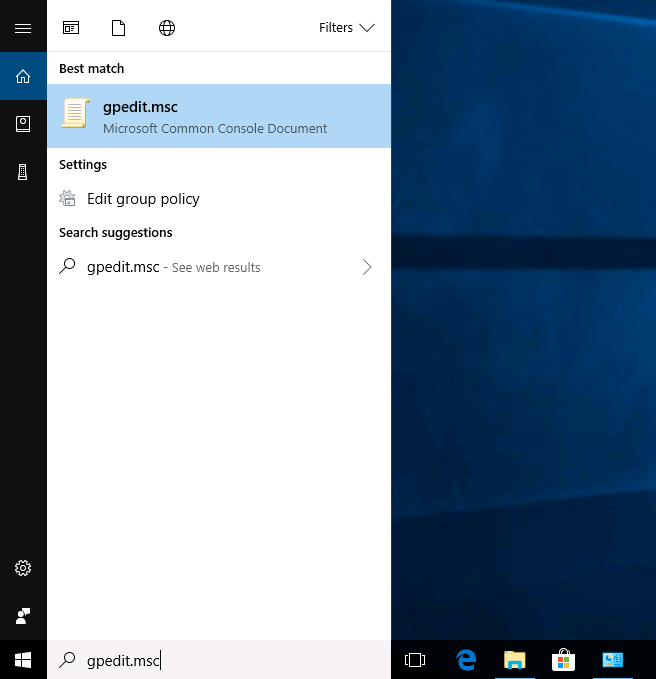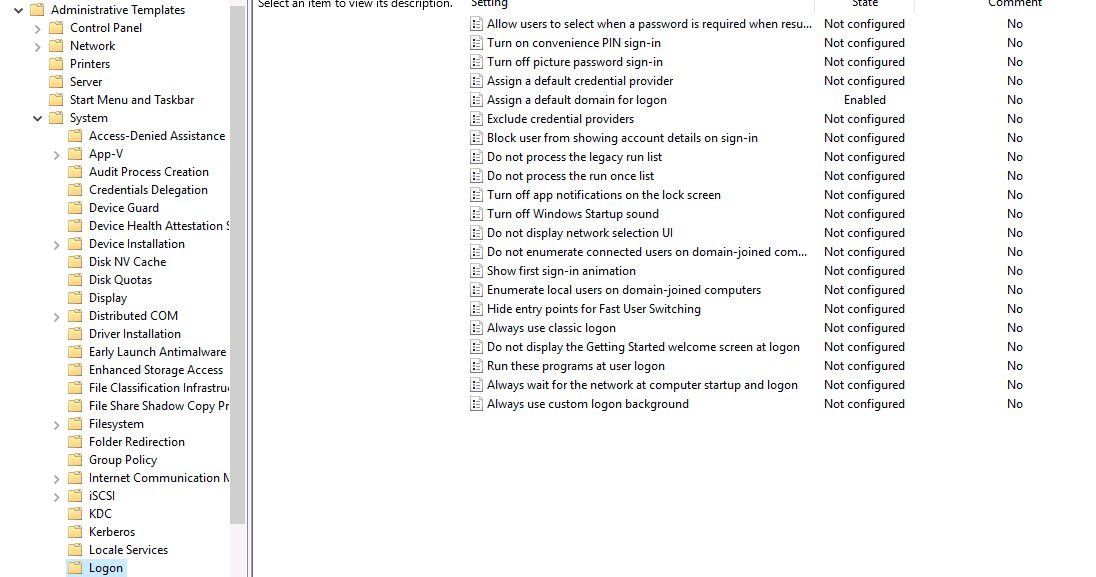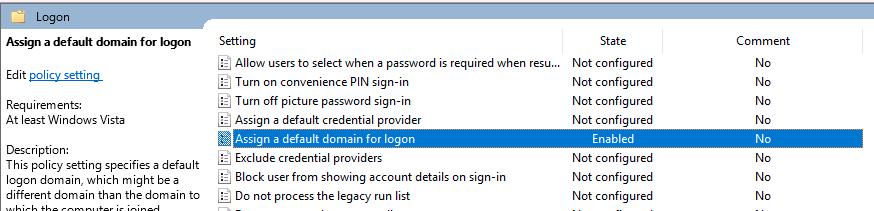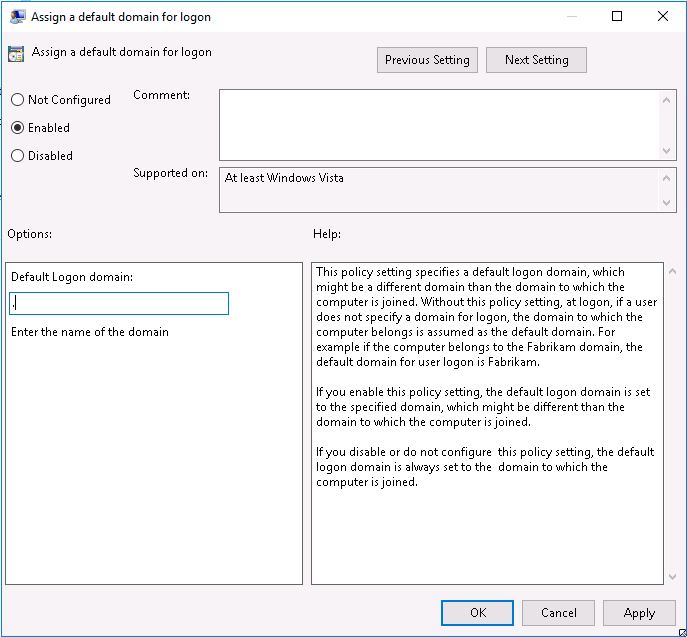Scenario
When a local credential has been registered in the senhasegura and is linked to a domain device, there may be cases where this user login through senhasegura is not successful. This is due to the fact that when trying to start the access, the username being passed in Windows comes in the format (domain/username), this works for domain credentials, but not for local credentials.
Solution
To solve the problem, it is necessary to perform an internal configuration in Windows, where a default domain is defined that will be used for logins. In this case, this domain ends up being just a dot (./username), representing a local login.
IMPORTANT
The setting defined in below instruction will not affect sessions executed using domain credentials.
Step by step Windows configuration
To configure the default domain on Windows, follow these steps:
- Access Windows as a user with administrator rights and search the Windows menu for the application gpedit.msc.
2. In Group Policy Editor access Administrative Templates > System > Logon .
3. double click the item Assign a default domain for logon .
4. In the window "Assign a default domain for logon ", select the option Enabled and type a dot ". " in the field Default Logon domain :
5. Click in Apply and then OK, to save settings.
Windows will use local login as default (./username).