When a user is trying to set the OTP Token, a message that the token does not match it’s exhibited, even if the number informed is right:
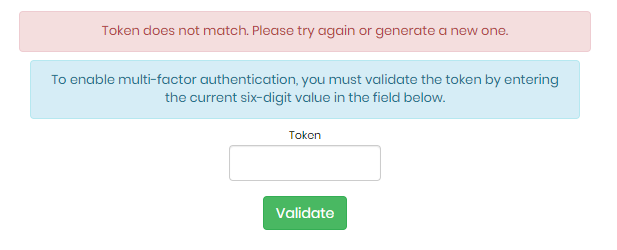
For this case, you need to check two things:
- If the time on senhasegura server is up to date.
- If the time on client device is up to date.
Even this are right, you can try a thrid step:
- The senhasegura administrator needs to log in to senhasegura SSH console, and execute the steps for this article: How to solve: Error processing keyring info