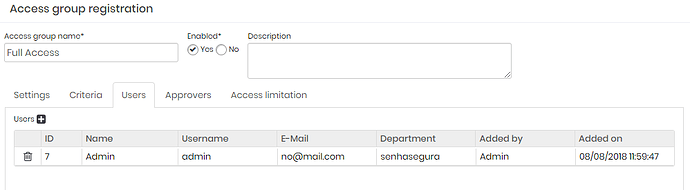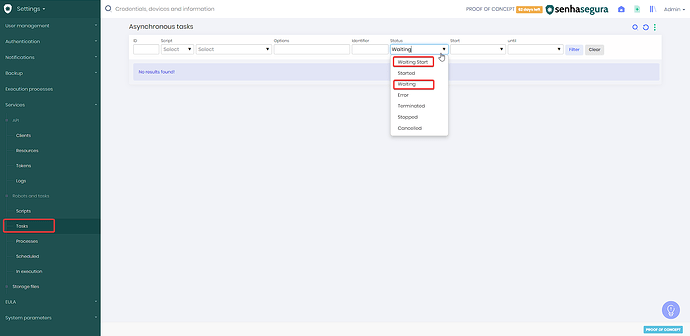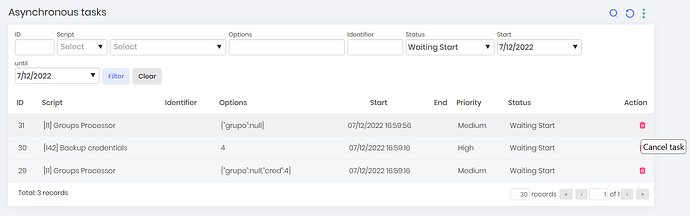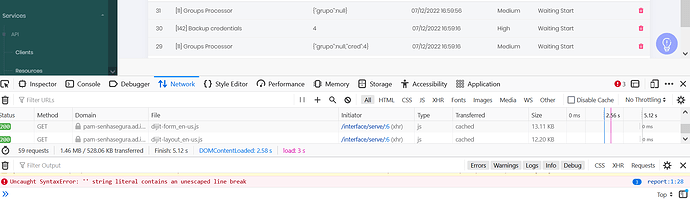Hi!
We just got access to Senhasegura SaaS and, as a default global admin, I try to create new devices and credentials. But they are not shown in the lists (credentials → all, devices, devices without credentials are empty). I tried to reprocess access groups several times but it did not help. I assume that a global admin should have access to everything by default. So, am I doing something wrong?
Hi, @andriirebets.
Typically, it happens when the Access group isn’t synchronized.
Please, try to restart the cron service using the following command:
systemctl restart cron
Or
Restart the server using the following command:
orbit shutdown -r
Best
Hi @adiniz
Thank you for your help.
As we use the SaaS solution, we probably should not have access to the management CLI through SSH. Shall I contact support in this case?
Best regards,
Andrii
Did you put this new admin user in the Access group, right?
Try to edit the Access group and verify if the admin user is listed in the Users tab.
By default, the first user called admin is added to the Full Access access group, but when you create a new user, you need to add it.
To do it, follow these steps:
-
Access PAM module
-
Navigate to Settings > Access > Access groups
-
Edit the Full Access access group (example below)
-
In the Users tab, add your user
-
Save to finish
I used the default admin account to create credentials and devices. Also, I created one more admin user and set the same permissions (full access group and the same roles as the default admin has).
Today both users can see the credentials and devices created yesterday. But the ones created today are not shown in the list. So, I assume, there is some sync issue that can be fixed by the server reboot. I will ask the support to do so.
Thanks!
Hi, @andriirebets
I have a new option for you.
Please, follow the menu: Settings > Services > Robots and tasks > Tasks.
Filter by Waiting and Waiting Start, as shown below:
Please, tell us if there are tasks waiting.
@andriirebets only to know.
Did you change something in the Full Access group Criteria tab?
If so, please, verify if the “rules” you have set up are as you need.
@adiniz yes, there are some tasks with Waiting Start status and nothing with Waiting.
I did not change any criteria in Full Access for now.
Try to cancel these tasks and reprocess the access groups [on the Access groups page].
Let me know if it doesn’t work, and the support team will assist you.
I cannot cancel them. When I click on the trash bin icon, nothing happens and there is an error.
I’m sorry for that @andriirebets.
To help you, I’ve opened a ticket to the senhasegura Support team for you. The ticket number is 224084.
You will receive an email with more information.
I’m here if I can help you with anything.
@adiniz no worries, thank you for your help anyway!