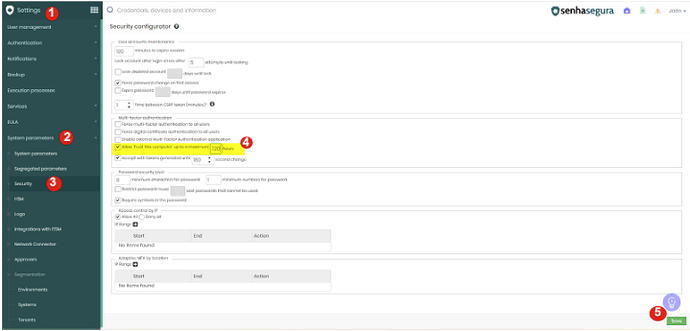-
Access the System: First, log in to the senhasegura system with your usual credentials.
-
Token Interval Configuration:
- Go to the settings menu: System Parameters → Security.
- Look for the option related to “Allow ‘Trust this computer’ up to a maximum – h.”
- Define a time interval for the token to be requested again. You can set this interval to a maximum of 720 hours (30 days).
-
Save Settings: After setting the number of hours, save the changes.
-
Login with Token:
- During the next login, after entering the token, there will be a checkbox with the option “Trust this computer.”
- Check this option to register the device so that the token is not requested at every access within the defined interval.
- Applicable to All Users:
- Keep in mind that this configuration will apply to all users using tokens registered in the system.
Important Note:
- For security reasons, it is not possible to authenticate only once and permanently register a device.
- The token is used as a second authentication factor to ensure greater security when accessing the system.
By following these steps, you can configure device registration to minimize the need for frequent token authentication, according to your security preferences.