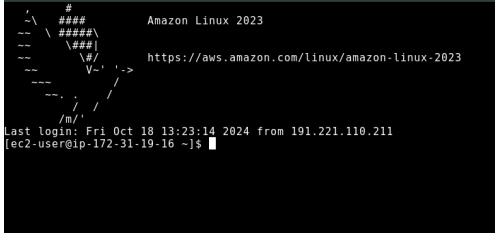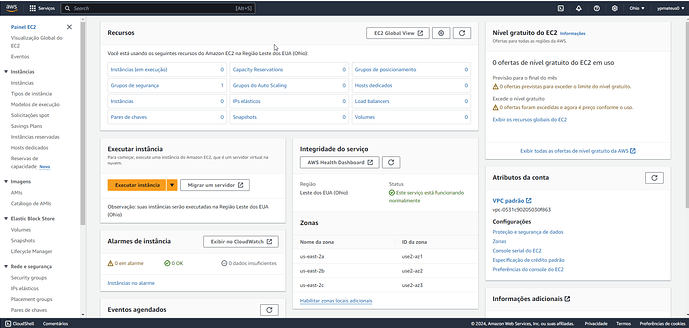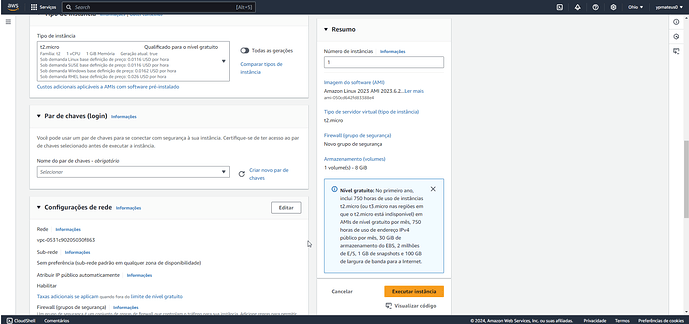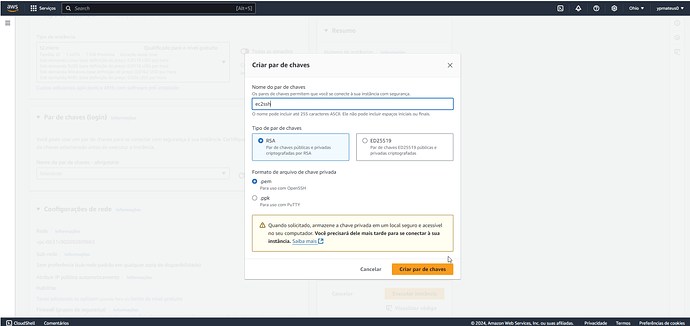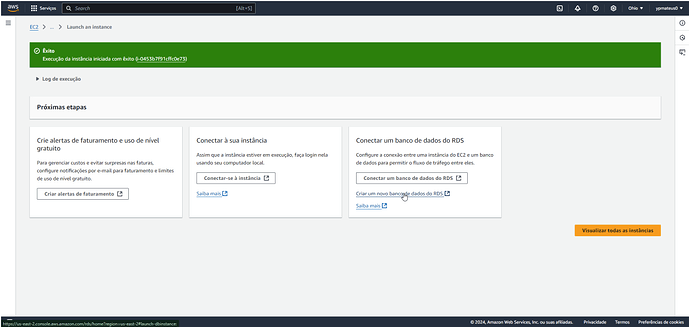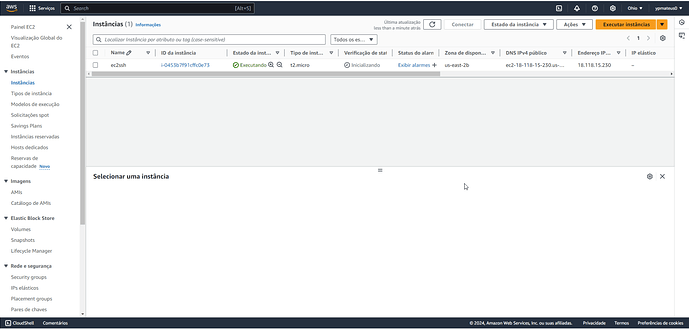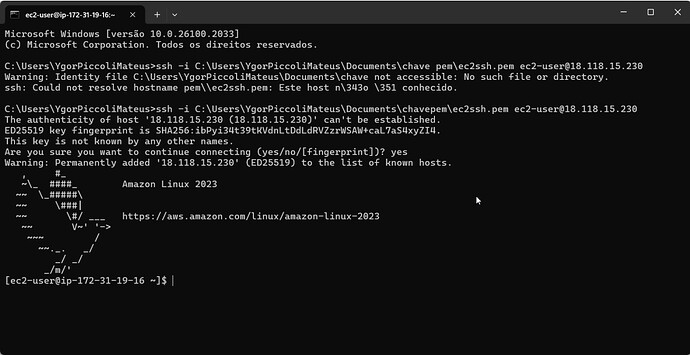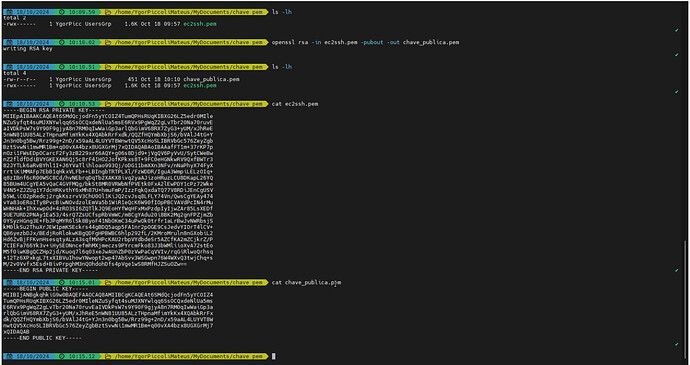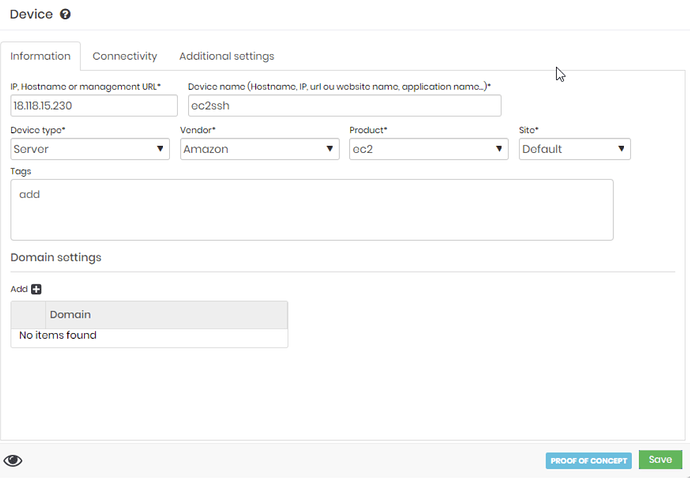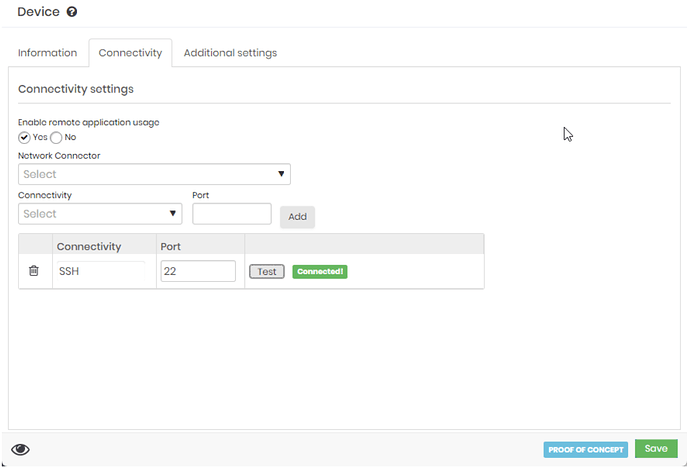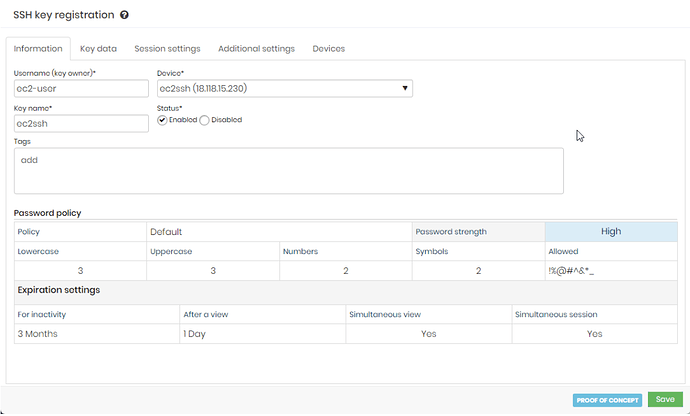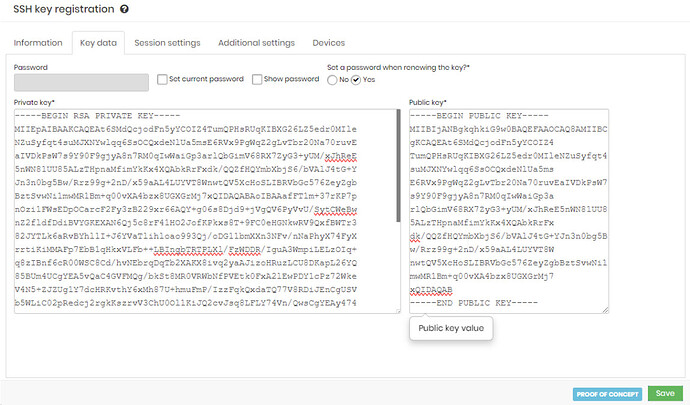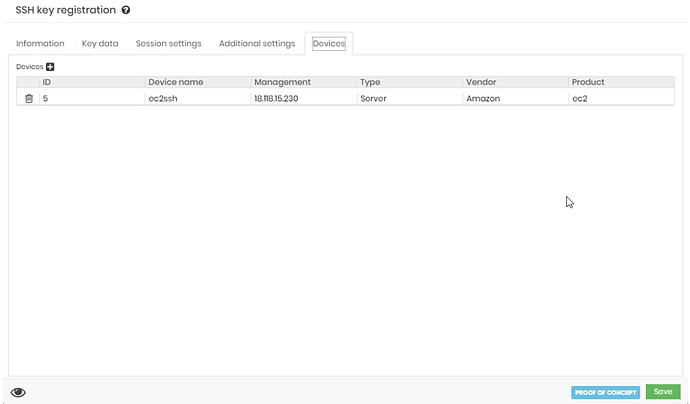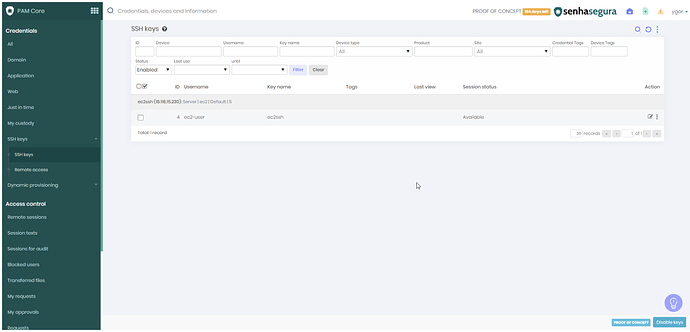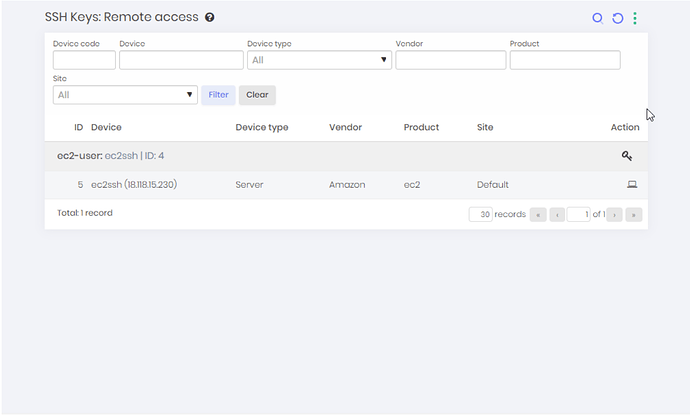This guide details the process of setting up an SSH session to an AWS EC2 instance using PEM keys through senhasegura, ensuring a secure and efficient connection.
Step by Step
Start creating AWS ec2 instance
Screen to create new key
Create key
- The key will be downloaded to Downloads
Finish creating ec2 instance
View the instance created on the panel
- Get the Public IP.
Test the connection to the device using the key
Enter the private PEM key directory
- Create the public PEM key with the command:
openssl rsa -in ec2ssh.pem -pubout-out chave_publica.pem.
- Copy the contents of the public and private keys to insert into senhasegura.
Create device in senhasegura
Create access key in senhasegura
Access the device using senhasegura.