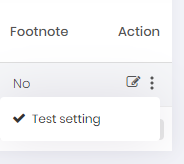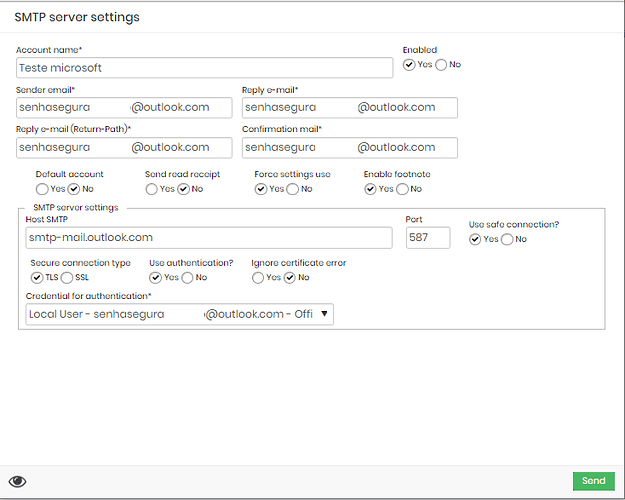Remark:
-The account used for SMTP cannot have 2FA enabled.
-The least secure app must have been enabled.
1. Register the email authentication credential in senhasegura, for more information click here .
2. Register SMTP service, access Settings > Notifications > SMTP Configuration and click on the new button.
3. Insert the required information.
4. Save it.
5. To validate that the configuration worked, make a test submission by clicking the action button: