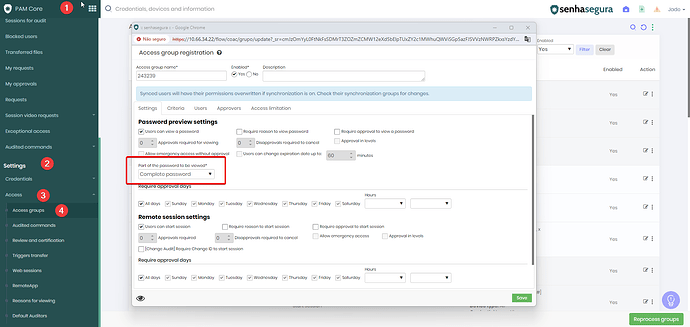In senhasegura, you can set up partial password viewing in specific access groups to increase security and control over critical credentials. This feature is essential in scenarios where information security is a priority and where full password viewing should not be granted to a single user.
How to Set Up Partial Password Viewing:
- Access to Configuration:
- Navigate to PAM Core, select Settings, and then click on Access and choose Access Group.
- Setting Password Viewing:
- Within an access group, you can define whether users can see the entire password or just a specific part of it (first part, second part or full password). By default, the configuration is set to full password, but it can be adjusted according to security needs.
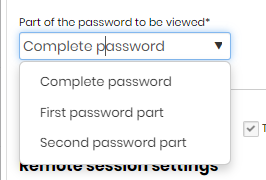
-
User View: - When a user has permission to view only part of the password and clicks to view it, they will only see the section of the password assigned to them, such as “Second Part of Password”.
-
Sharing Access to Critical Credentials: - In scenarios where the credential is extremely critical, different users in different access groups can be defined as seeing different parts of the password. For example, one user may have access to the first part of the password and another user to the second segment. Both users will need to combine their parts to fully access the credential.
This method of segregation not only increases the level of security by reducing the risk of complete credential exposure, but also promotes collaboration between users to access shared resources. This strategy is particularly useful for handling sensitive information or operations that require an extra layer of protection and verification.