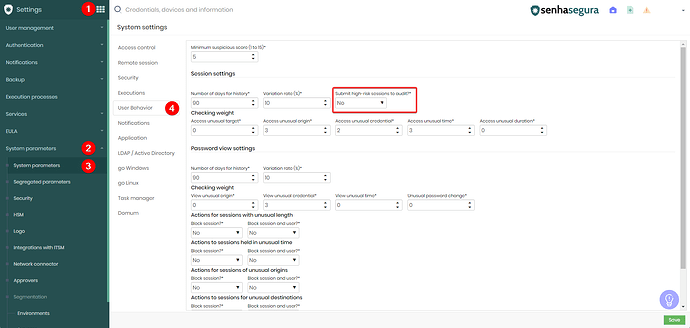Warning
It is mandatory to select at least one auditor to send sessions for auditing and will also be necessary to create a register of standard auditors.
To do so, access the PAM Core ➔ Settings ➔ Access ➔ Default Auditors menu.
1. To submit sessions to be audited, access the menu Settings ➔ System parameters ➔ System parameters ➔ User Behavior, choose “Yes” and save: