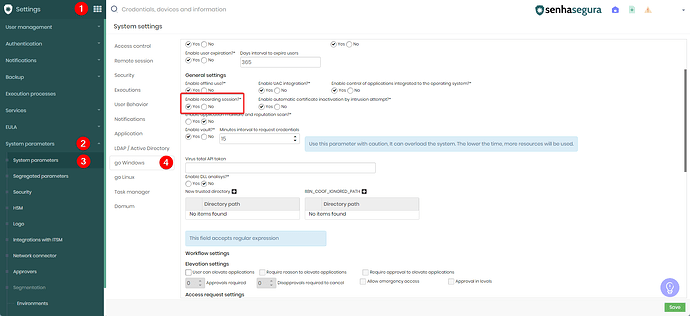If you have disabled the recording of sessions for senhasegura go and it is still using high consumption and storing the recordings, continue with the steps below:
1. Check if in system parameters it is disabled, access the menu Settings ➔ System Parameters ➔ System Parameters ➔ go Windows:
2. Access the senhasegura platform, go to GO Endpoint Manager➔Policies➔Windows➔Access Lists, click on “View actions (⁝)” and select “New general segregation”
3. Choose “Applications” and choose “Disabled” for “Record session for these applications”.