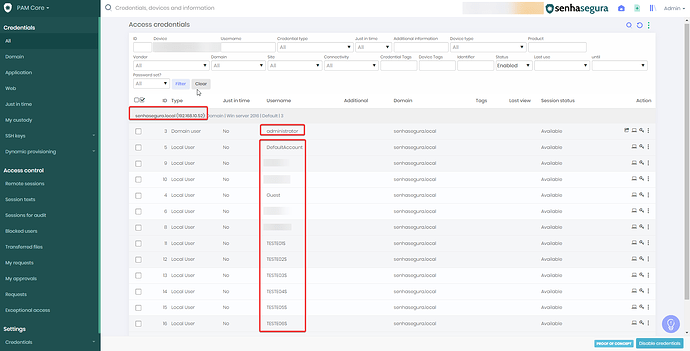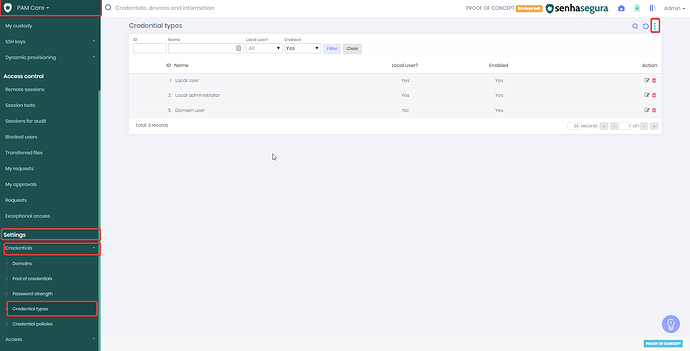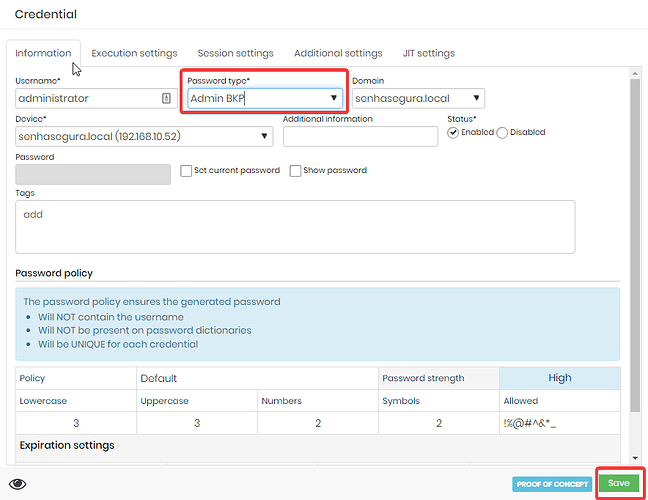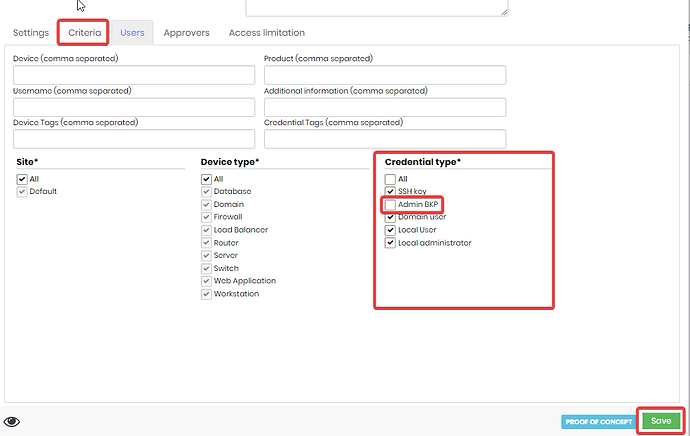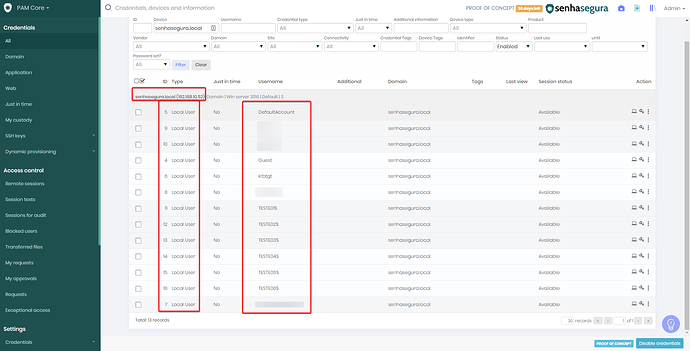The “administrator” credential below will be hidden from other users who do not need to view it.
1. Create a new credential type and name it “Admin BKP”. Go to Pam Core > Settings > Credentials > Credentials types.
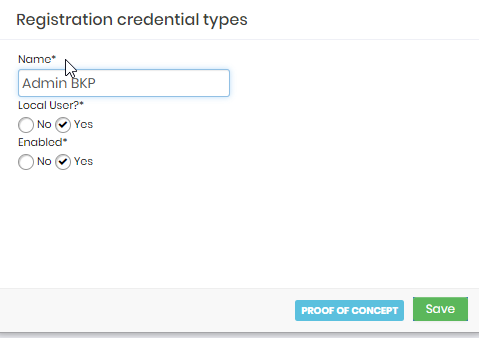
2. Access the “administrator” credential and change the “Password Type” field to “Admin BKP”.
3. Access the access group and validate so that it does not include this type of credential.
4. After completing the previous procedure, search for the device again. The credential will not be displayed.