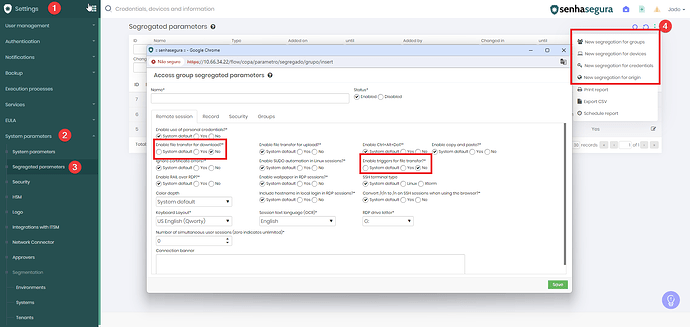If you want to restrict a group from downloading files from a server or restrict a specific device from having files downloaded using senhasegura, the following configuration is appropriate. Firstly, it will be necessary to segregate it to prevent the transfer of files during sessions.
Follow the steps below to apply the changes:
- Access Grid Menu → Settings → System parameters → Segregated parameters.
- Click on the three dots in the upper right corner and choose the desired segregation.
- Disable the “Enable file transfer for download?” and “Enable triggers for file transfer?”
This setting will ensure that selected users or groups cannot download files from a server during their senhasegura sessions.