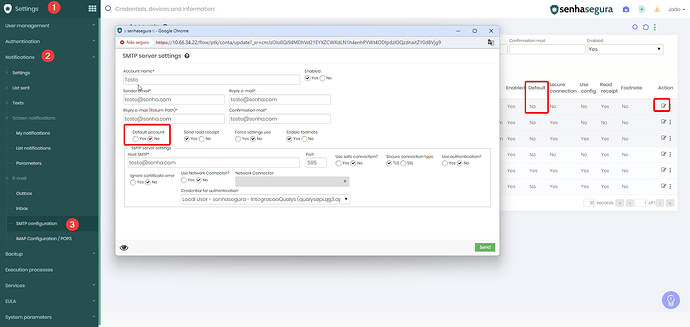When registering local users in
senhasegura and facing the error message “No default sending account,” it is essential to check the SMTP settings to ensure that a sending account is set as the default. Here is how to set an SMTP account as the default:
Steps to Configure the Default Sending Account:
- Access Notification Settings:
-
Navigate to the Settings menu in the main interface of the system.
-
Select the Notifications option and then click on SMTP Settings.
- Edit the SMTP Account:
-
In the list of SMTP accounts, identify the account that will be used to send emails.
-
Click on the edit option next to the desired account and change the setting from “Default” to Yes.
- Save Changes:
- After modifying the settings for the selected account to default, save the changes to ensure that the system recognizes this account as the primary source for sending emails.
Ensuring that an SMTP account is set as the default minimizes errors and communication interruptions, facilitating efficient system administration and communication with users.