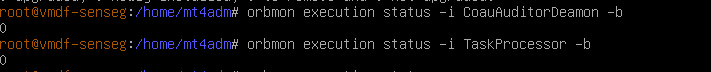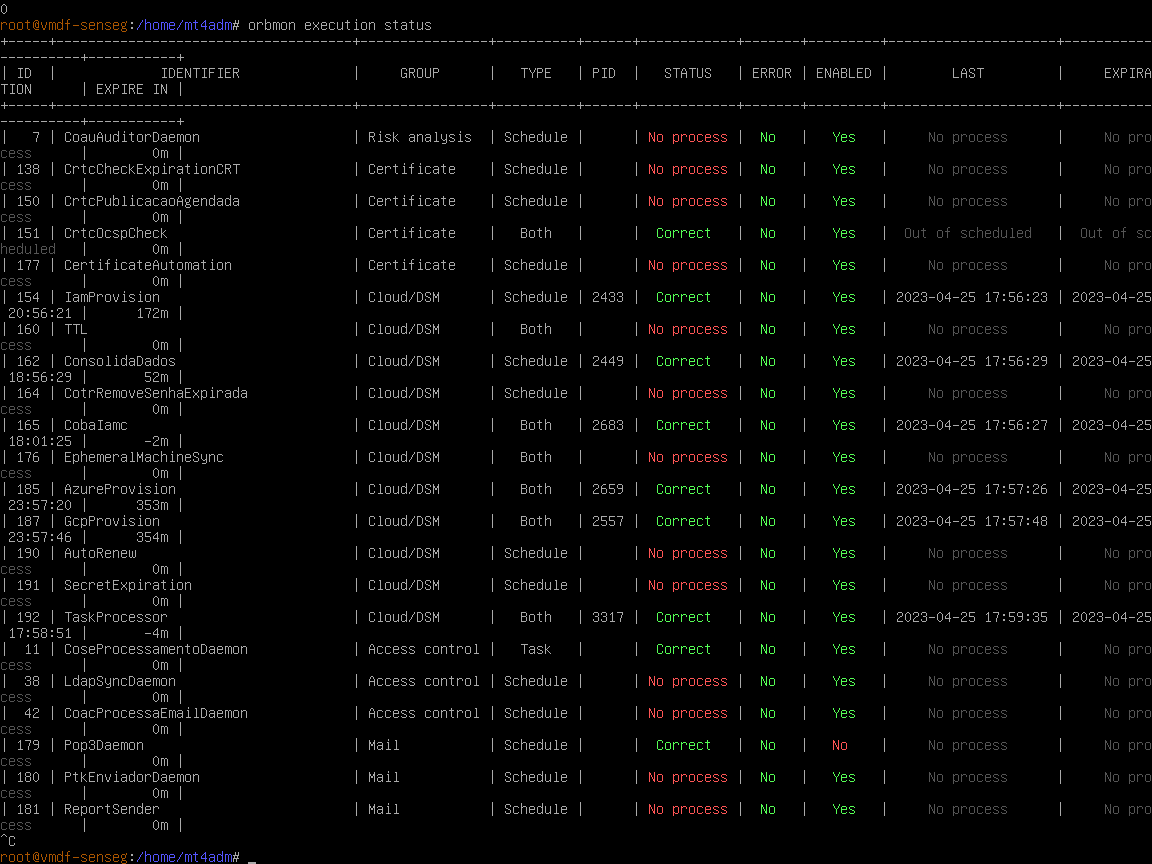1. To obtain a report that will monitor the robots, it is necessary to install the monitor with the command:
apt-get install orbit-monitor
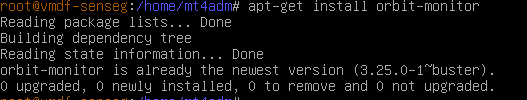
2. Run the following commands to use the report:
orbmon execution status -i CoauAuditorDaemon -b
orbmon execution status -i TaskProcessor -b
Possible outputs when using -b:
- 0: Robot activated and running
- 1: Robot activated and not working
- 2: Disable (only if filtering by robot)
orbmon execution status
The parameter -b will return 1 when there is an error in the robot itself, not in its execution, or the status is different from “Correct”. If a single robot meets this condition, the human intervention will be necessary.
Status 0 will indicate that everything is okay.
A single or a set of disabled robots will not make the overall status 2.
![]()