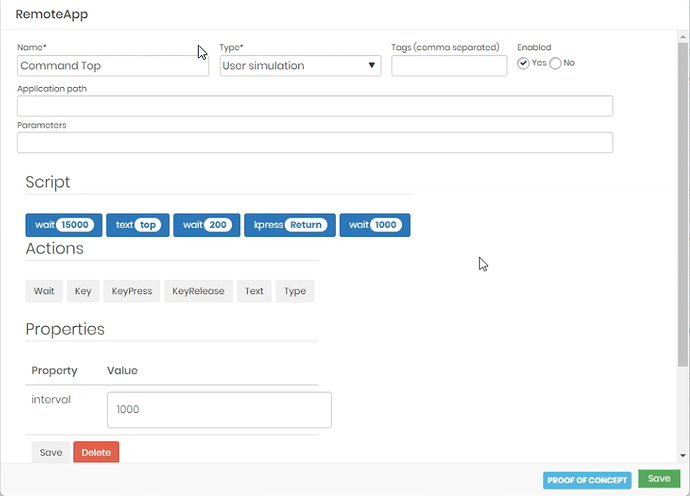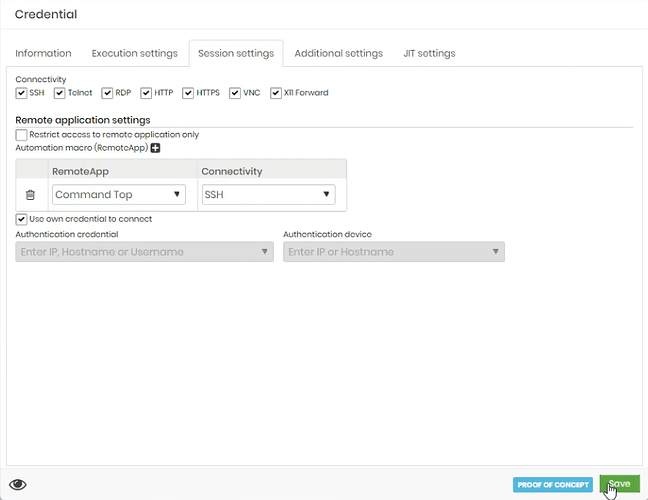The Macro RemoteApp function of senhasegura can also be used to create execution templates in SSH connections.
To do so, simply create a new RemoteApp Macro and configure the template using the “Text” function with the commands that will be used.
It is always a good practice to add “waits” between the executed actions, to guarantee the proper functioning of the automation.
In the example below, the macro waits 15 seconds (the time on my machine for the SSH connection to be properly executed), executes the linux’s command “TOP” and ends its execution.
To link the Macro to a credential, just select it in the “Session Settings” field in the credential edit screen, as shown in the example below.