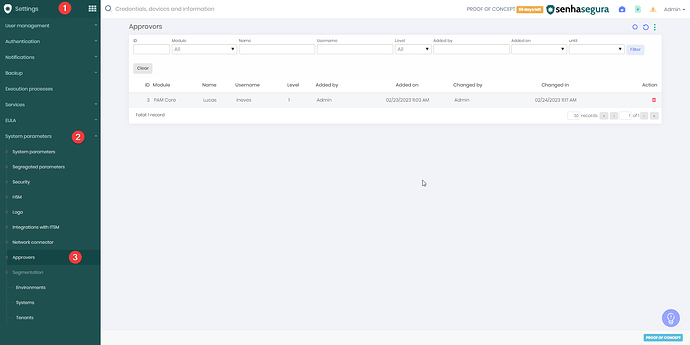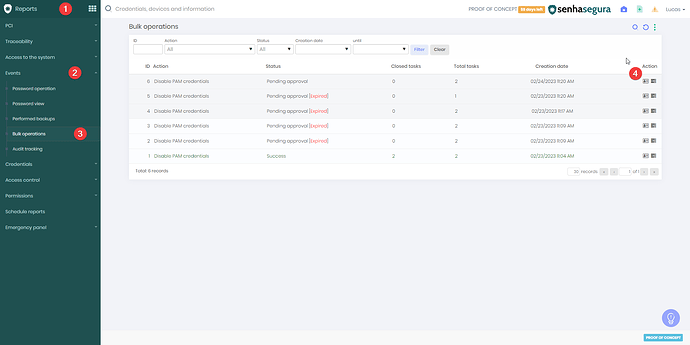As a premise for the operation of the bulk action tool, it is necessary that there are approving users who validate and allow mass changes to the application’s credentials and devices.
To register these users, go to Menu → Settings → System Parameters → Approvers and create a new approver for the Pam Core module.
It is important to emphasize that the same user cannot be the approver of his own requests, being necessary, in these cases, a second approver.
After the change request of the Bulk Action is submitted, the approving user can approve the change in Menu → Reports → Events → Bulk Operations → Request Details.
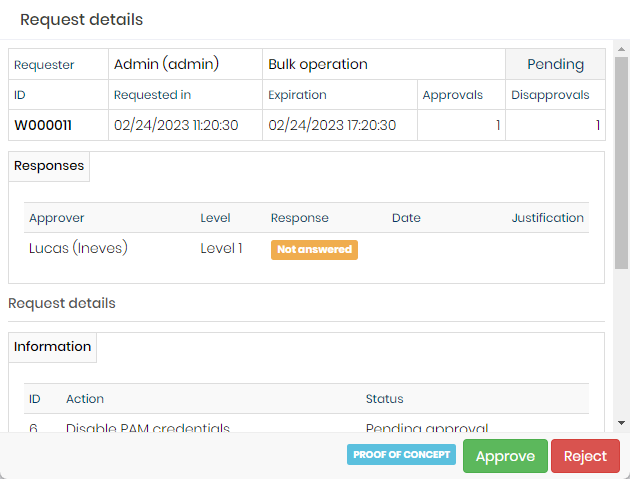
Once approved, the bulk operation will be executed.