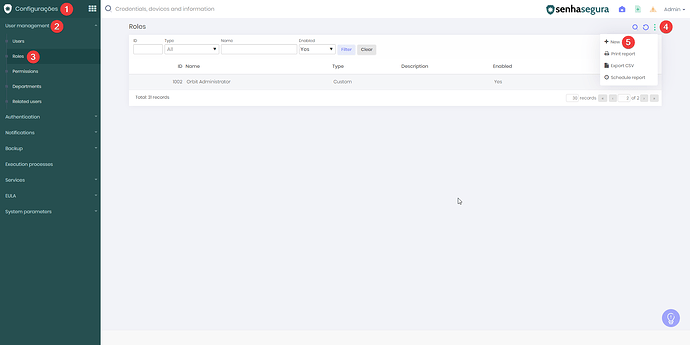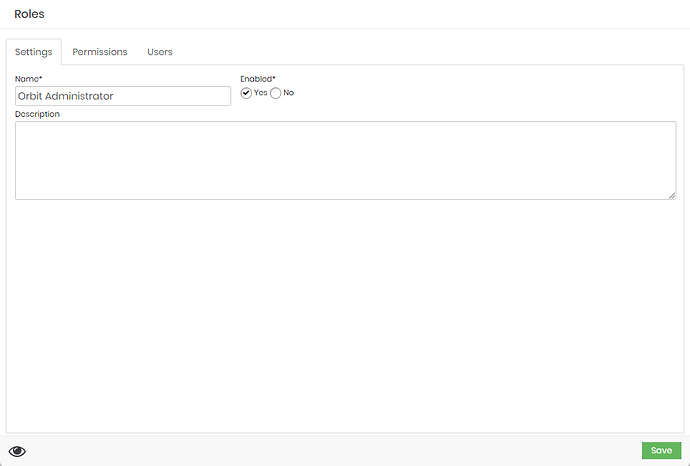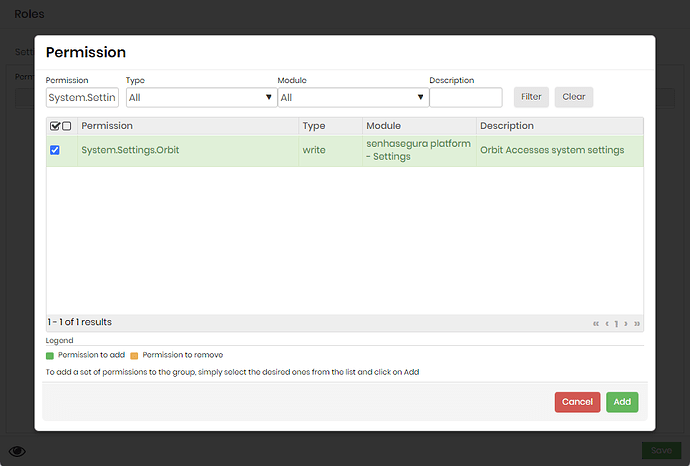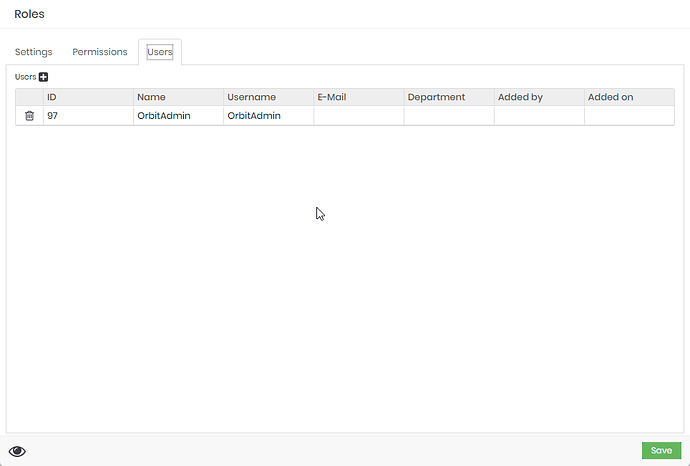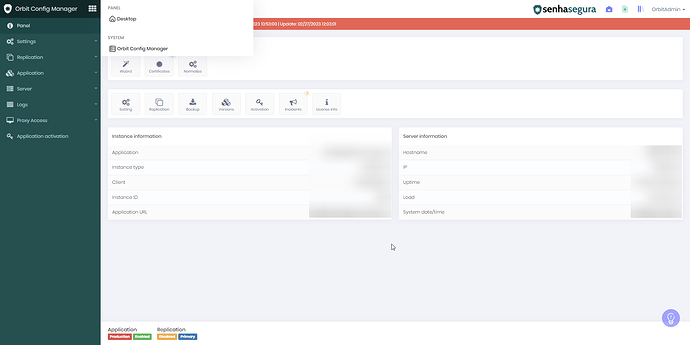To create a new role for centralized access to the Orbit Config Manager module, go to Settings → User Management → Roles and click on the action button to create a new one.
Enter the name in the Settings tab.
Already in the Permissions tab, click on the Permission (+) button and look for System.Settings.Orbit , select and add.
In the users tab, add the user that will be assigned to this role and save. Remembering that we are making a configuration for a single module, therefore, if this user has another role, it is necessary to remove it, or create a new one for this configuration.
After adding this role to the user added the role, this is his access: