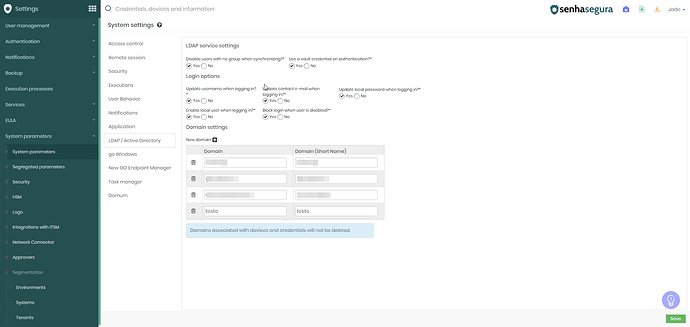To delete a domain in system settings, you must remove the domain’s relationship with any credentials or devices, whether they are active or inactive.
To perform this removal, access Pam Core → Credentials → All, remove the ‘Active’ filter and remove the desired domain from the configuration of every Credential where it is present. Repeat the same on Devices → All.