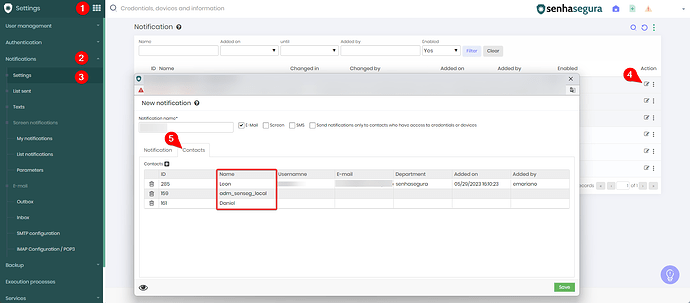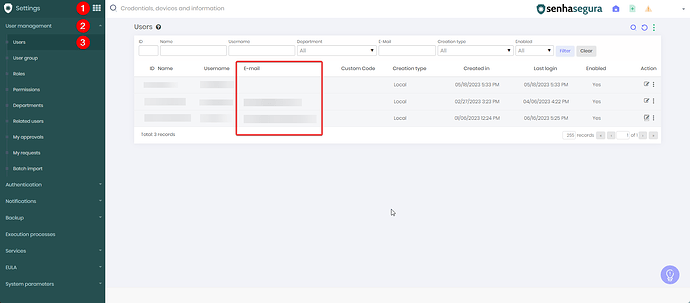After configuring the notifications by email and placing one or more users for sending it, however the email is not send or some users do not receive it, continue with the steps below:
1. Check the registered users, access the menu Settings → Notifications → Settings and click on the edit button of the created Notification. After opening, click on the “Contacts” tab.
2. Check if these users have registered email, otherwise the sending will not be done, access the menu Settings → User management → Users: