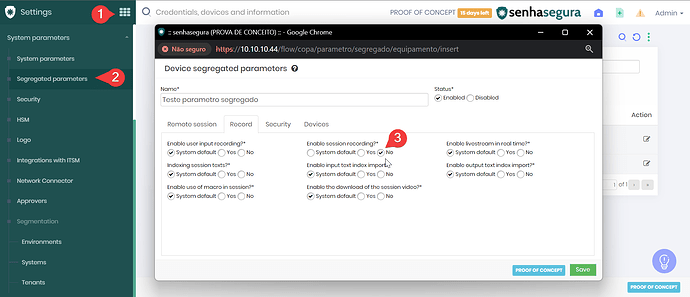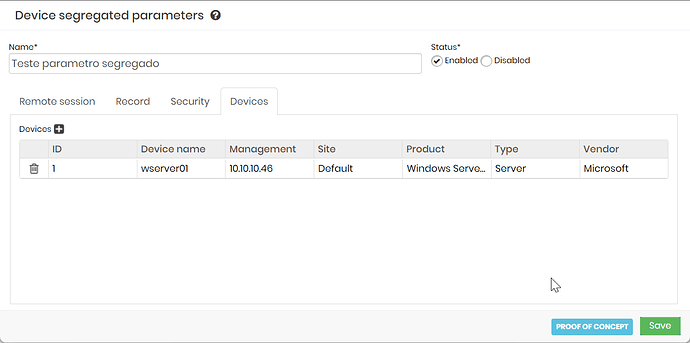It is possible to access devices managed by senhasegura without recording the session.
To do this, follow the instructions below to create a segregated parameter:
- Go to Grid Menu > Settings > System Parameters > Segregated Parameters.
- Create a new parameter and, in the “Recording” tab, disable session recording.
- In the devices tab, add the specific server that should not have the session recorded.
Example:
Save the settings to apply the changes.
From this moment on, you will be able to perform the session without recording its video.