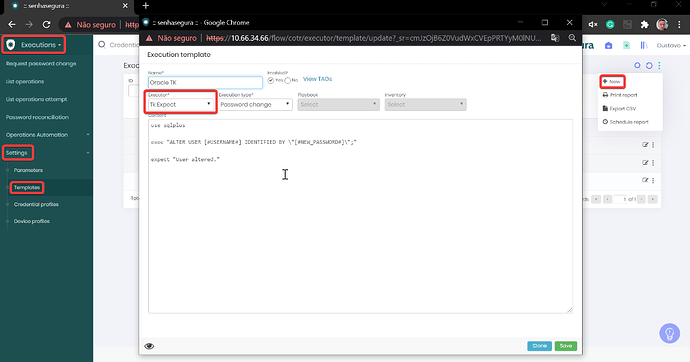Create a new template, in the menu Executions > Settings > Templates:
Name: Oracle - User password change using TK Expect
Executor: TK Expect
Execution Type: Password change
Content:
use sqlplus
exec “ALTER USER [username#] IDENTIFIED BY \\\”[#NEW_PASSWORD#]\\\“;”
expect “User altered.”
IMPORTANT
Oracle doesn’t support the character “@” in the user password creation/change. Create a new “Policy Credentials” using a “Password Strength” that will not use this character.
If your username has a symbol like name.surname, you will need to put the [username#] tag under quotes as well, example: \\\“[username#]\\\”