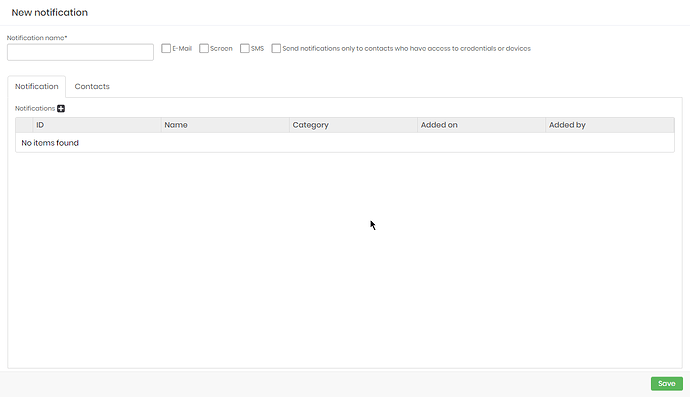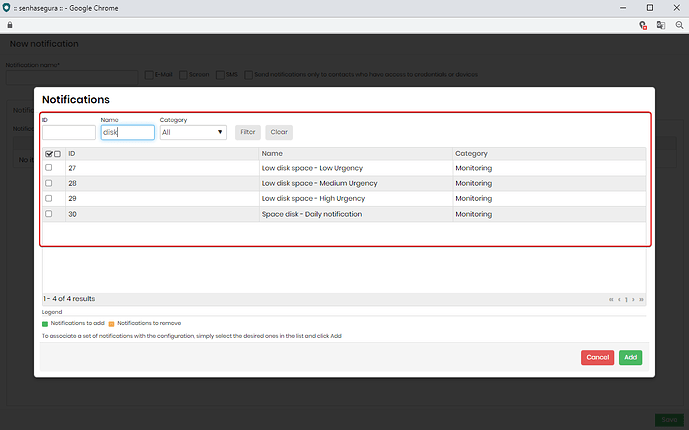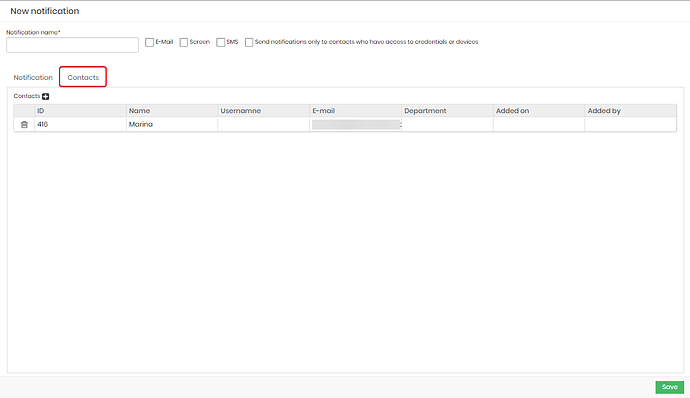1. The creation of notifications can be realized in the menu Settings > Notifications > Settings , trough the action button New notification . Click on the “+” icon.
2. On the new screen, search for “disk” and select which notification best meets the monitoring needs of your organization’s environment.
3. Select the notification type and add it.
4. Select who will receive the notification on the tab “Contacts”.
5. Save it
Remark:
Server instance resources monitoring:
- Space disk - Daily notification: Storage usage daily report;
- Low disk space - High Urgency: Storage is running under 10% of free space;
- Low disk space - Medium Urgency: Storage is running under 20% of free space;
- Low disk space - Low Urgency: Storage is running under 30% of free space.