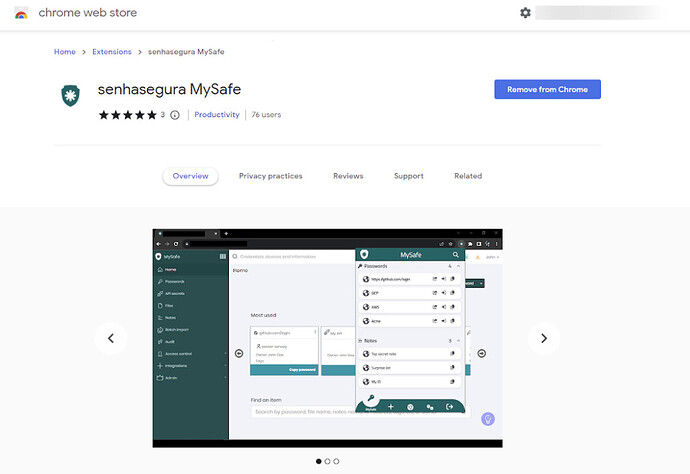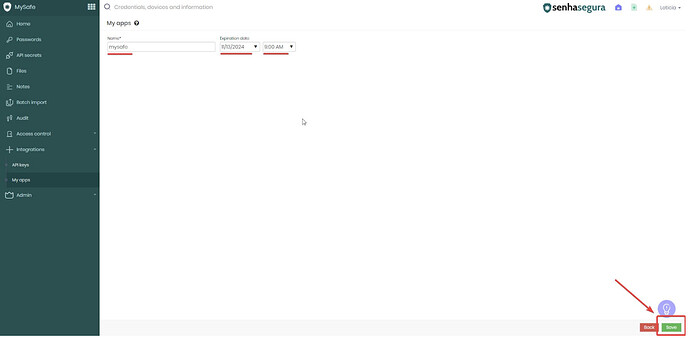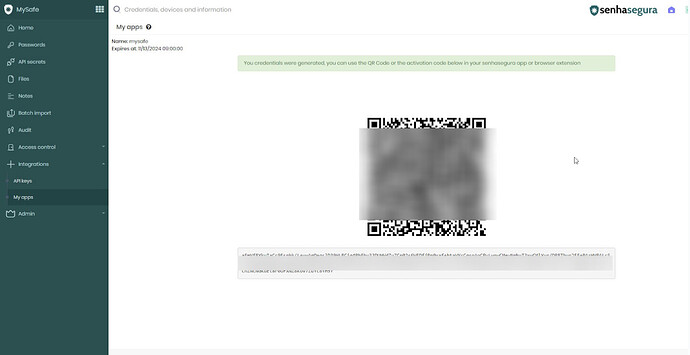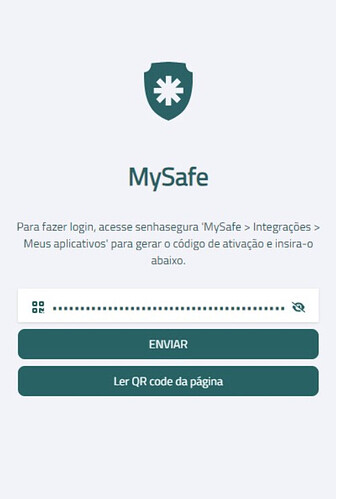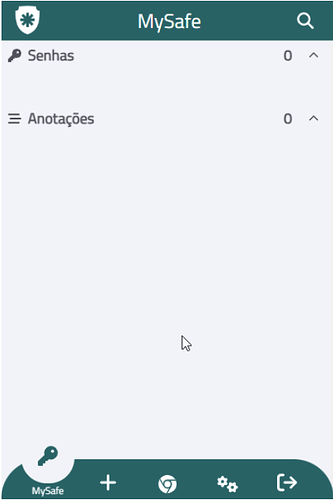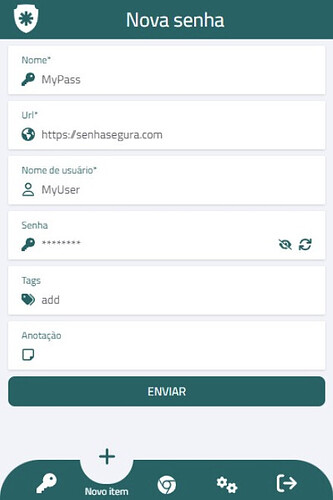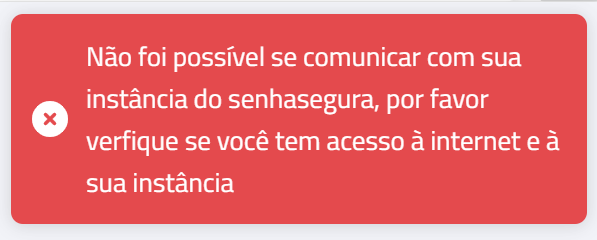Rebeca_VP
(Rebeca Vitoretti Parmigiani)
1
Prerequisites:
- Version 3.30 or later
- SMTP Configuration
- If you have access to the internet on the instance
1. Download the extension via this link:
2. Access the menu MySafe → Integrations → My apps → Action Button → New Key.
3. Fill in the name, expiration date and save.
4. After saving, a QRCode and a code will be generated.
5. When opening the extension you will be asked for this code, fill it in and click send.
6. An email will be sent asking you to register in senhasegura with an 8-digit code.
7. The extension is ready and configured.
Olá,
Realizado o procedimento indicado mas não está finalizando o processo, retornando o seguinte erro:
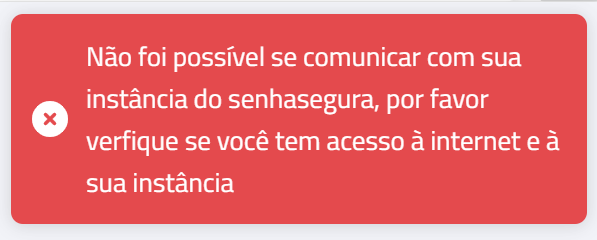
Alguma dica/sugestão ?
Obrigado.
Junior, tudo bem?
Importante verificar se seu senhasegura está com a url de aplicação está conectada corretamente através de ORbit > Configuração > Aplicação
verifique se é a mesma URL que você acessa via web
Verifique, também, se existe necessidade de VPN para estabelecer conexão com senhasegura-
Tudo certo, e contigo ? Obrigado pela resposta.
Sim, foi realizado esse ajuste e a URL reflete o endereço que utilizo para acesso.
Não estou utilizando VPN, é através da LAN mesmo.
Problema resolvido pelo suporte, foi necessário realizar um procedimento via CLI para gerar novas chaves.