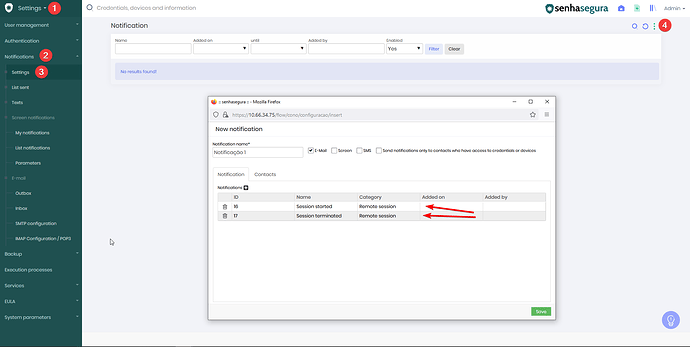Configure senhasegura notifications
The senhasegura has the functionality of notifications, which can be configured through the Settings > Notifications > Settings menu. In this menu, you can add a new notification configuration, and receive emails whenever any user starts a session on senhasegura:
In the notifications tab, you will register the “login” and “logout” notifications as shown in the image above. In the contacts tab, you will add your username, to receive emails whenever sessions are performed by senhasegura.
Note: This setting does not allow you to restrict the receipt of email alerts to just one credential or user. Therefore, if you use this configuration, you will receive e-mails from any session started in senhasegura.
Possible configuration 2 - SIEM integration configuration
The senhasegura has the functionality of integration with SIEM-type systems (Example: SPLUNK, Graylog, etc). Part of the messages sent from senhasegura to SIEM, have the login notification. In this way, you could integrate senhasegura with a SIEM system used by Tecban and ask the area responsible for the SIEM to create an alert, so that whenever the user xxxxx starts a session, it generates an alert for you.