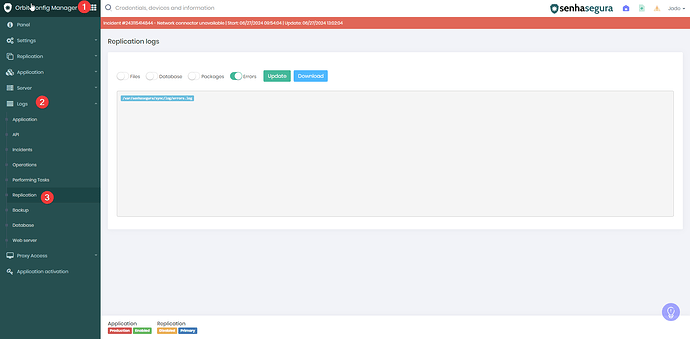On the logs at the Orbit Config. Manager menu, it is possible to see logs about senhasegura’s replication. If you are looking for some information, it is essential to validate the complete log. Filtering only by error messages can lead to misinterpretations, as the log will show only errors, which may be old.
-
Accessing the Log Area:
- Navigate to the logs section in senhasegura.
- Grid Menu → Orbit Config. Manager → Logs → Replication
-
Complete Log Visualization:
- Instead of applying a filter just for errors, check the complete log.
- By viewing the complete log, you will get the context around the errors, allowing for a more detailed analysis.
- This helps identify whether the errors are recurring or have been resolved in subsequent entries.
- Ensure that errors appearing repeatedly are still occurring or have already been resolved.
- Filtering only by errors can hide subsequent entries of corrective actions that resolved the issue.
Validating the complete log ensures a holistic view of the events in the system, aiding in accurate identification and effective resolution of issues. Comprehensive log analysis is vital to ensure all errors are captured and properly addressed.