1. Access PAM ➔ Access control ➔ Remote sessions and click on the session logs button for the session you wish to restore. Copy the name of the “ID” displayed in the “Session info” tab.
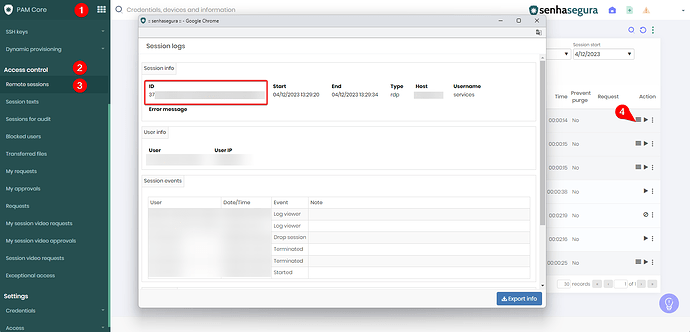
2. To find the location where the remote session was stored for backup, run the command:
mysql -A senhasegura
3. Then run this command, replacing [ID] with the “ID” name copied in step 1:
select * from arz_arquivo where nome=“[ID]”\G
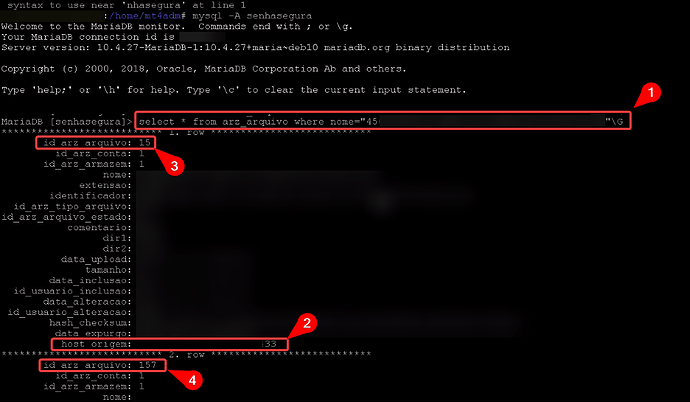
-
Look for the host_name that will inform the folder where it is stored;
-
In item 3 it will show the video number;
-
In item 4 it will show the session text indexing number.
It is necessary to copy item 3 and 4 for the backup recovery to work.