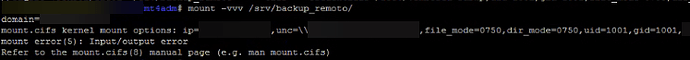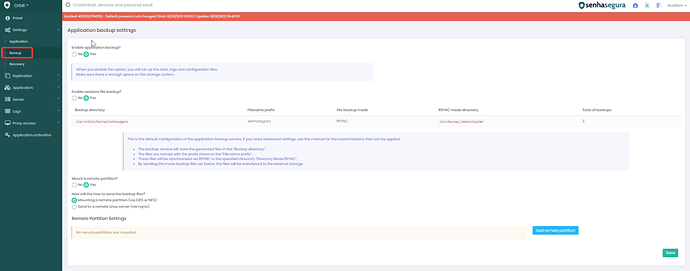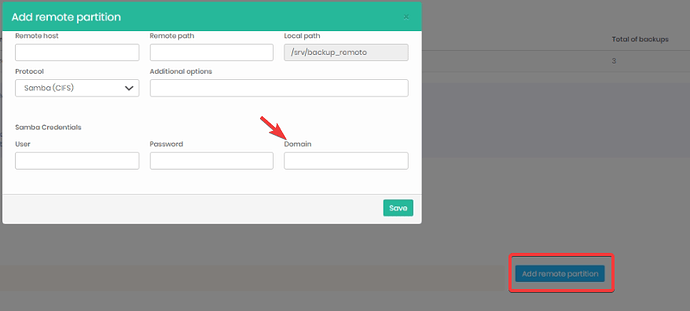When saving the remote partition mount in Orbit, we noticed it was not mounted in the operating system. We view this information in “Orbit>Server>Disks and Partitions.” So it was necessary to access senhasegura via SSH to try to mount the partition manually and then see the error message.
Accessing the operating system and executing the command sudo mount -v /srv/backup_remote we got the following error:
This error may be related to sharing the backup folder (which must be validated directly on the server), authentication credential on the shared server, domain registered for the authentication credential, among others.
In the scenario of the problem exposed above, we understand that the domain provided had been changed in the production structure, in this way the authentication credential, when trying to validate your session to back up, was trying to use your old domain.
After that, we enter the correct domain in the respective field in “Orbit>Settings>Backup”, as shown below: